Introduction
The setting up a home office is not just a temporary fix anymore; it’s a long-term necessity for professionals of every stripe. The working setup plays a huge role in the level of your productivity, focus, and comfort.
A well-designed home office is not just about where your desk is. It’s about creating a space that supports your working habits, increases productivity without straining your body. You should have proper cabling, the right light, and a good connection to rule your day.
There are various home office ideas, but you must focus on where you will be most productive, especially in tech, where time and space are at a premium. This blog will illustrate for developers and IT Pros alike how to craft a home office space that is not only comfortable but demonstrably designed to be optimal for productivity and performance for long-term success.
Technology Pros Are Unique When Setting Up a Home Office
All jobs are not created equal when it comes to working from home, and for developers, engineers, and IT pros, the stakes are a little higher. You’re not just replying to emails or hopping on the occasional video chat. Your working surface is the core of your activities. It needs to handle complex multi-window tasks, often all at once.
But unlike most work-from-home scenarios, many tech workers have access to multiple monitors, high-performance machines, external drives, and work in a pristine network environment. That means laying out and choosing equipment are more important than ever.
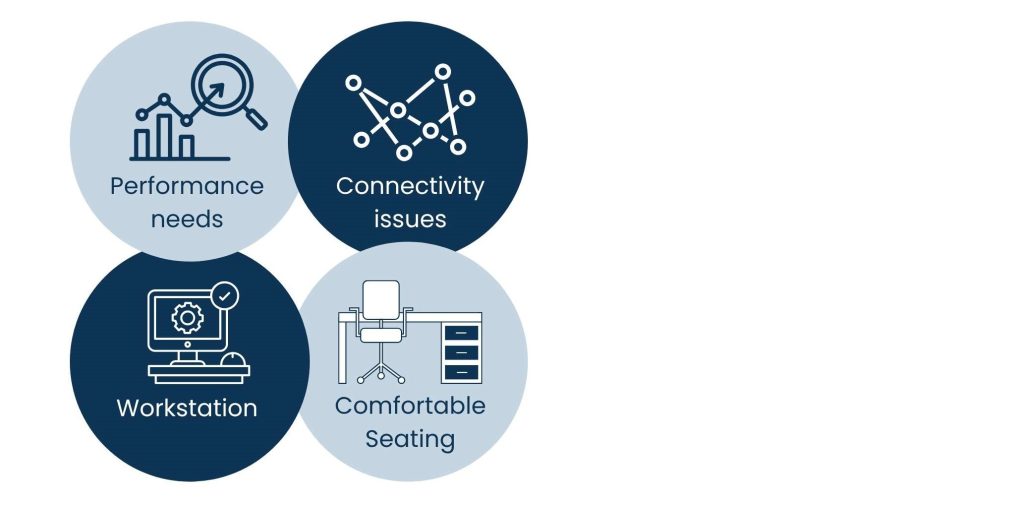
Here’s what makes it unique:
- Performance needs: Your configurations must withstand IDEs, emulators, terminals, and sometimes virtual machines, simultaneously.
- Connectivity issues: You need to have really good, fast, and stable access to the internet (with wired preferred) since you’ll be working with remote servers and or the cloud.
- Workstation: You may need a home office desk that can hold two monitors, and room for notes or a whiteboard.
- Comfortable Seating: A perfect chair, monitor height, and keyboard position contribute to a posture-preserving experience.
If you’re setting up a home office for technical roles, you’re going to need to think bigger than a laptop and chair. With the right mounting, you can minimize distraction, mitigate wear and tear on your body, and facilitate deep work through which developers are spending their day creating value.
So when you’re browsing home office ideas, focus on function first because in tech, the setup isn’t just about comfort. It’s about performance.
Also Read: Marketing Company Business Plan
How to Build a Developer and IT Professional Home Office?
For practitioners of the tech industry, organizing a home office isn’t so much about aesthetics (although who doesn’t want an attractive workplace) than it is about performance, comfort, and effectiveness. Whether you are coding HTML to build a website, using virtual machines to work on a side project, or need the mainframe and databases in your life, your environment is a reflection of your job.
So if you’re wondering how to set up a home office that meets your needs technically, start with the basics of what supports both your brain and your gear.

1. Select a Versatile and Multi-Functional Home Office Desk
- Look for a large home office desk that can comfortably fit two monitors, a dock for your laptop, an external hard drive, and a bit of space for notational stuff, drawing system flows.
- Opt for an L-shaped desk, or an adjustable standing desk, perfect for small spaces, and also for better posture.
- Features convenient cable management solutions: desk grommets and under-desk trays help hide cords and reduce clutter.
- You like the idea of something that’s built to last: A stand needs to support a heavy monitor or two, and you may even have a full-size central processing unit in the mix.
2. Upgrade to Posture-Friendly Seating Solutions
- A chair with adjustable armrests and breathable material is a must-have for continuous working.
- Stands that raise your monitor to eye level can reduce neck and shoulder strain.
- Wrist supports make your hands more comfortable.
- A footrest can keep your lower back aligned and take pressure off your legs.
3. Arrange a Zero Distractions, Focus-First Work Zone
- To batten down the hatches during deep coding sessions, check out acoustic panels.
- A clear, productive work environment on a clean desktop with less clutter.
- Clap-worthy wall-mounted panels or vertical monitor stands might be space-savers for a home office desk near you.
- Try room dividers if you are working in a shared or open space.
4. Focus on Stable Connectivity and Technical Readiness
- Always use a wired Ethernet connection, rather than wifi, for fast and stable Internet access.
- Avoid power outages to your devices with a surge protector.
- Ensure to plug in USB hubs, backup drives, and a host of other outlets.
- Tag the cords and stage the devices to troubleshoot promptly and pull them out easily.
From the desk setups to the gear and the comfort, the aggregates of an effective home office are all those little parts working together.
Also Read: Salesforce Managed Services
Essential Tech Gear For An Efficient Developer Setup
If you’re setting up a home office as a dev or IT pro, your desk is more than a mere piece of furniture; it’s your command center. And as important as furniture and layout, your gear is what empowers your performance. No amount of ergonomically designed desk chairs or stylish home office desks will make your workday smoother if you’re lacking the proper tools.
Now, let’s look at the key tech tools every developer should consider as they think about how to set up a home office for deep focus and optimal productivity.
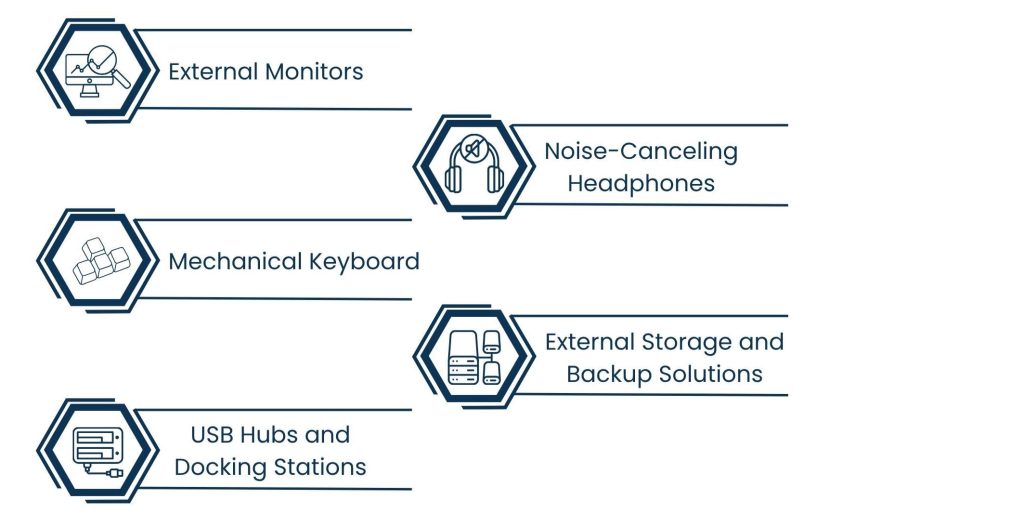
1. External Monitors
A single screen won’t cut it. Developers need screen space to work across windows, editors, terminals, browsers, and documentation all at the same time. Setting up a home office with a dual-monitor setup (or ultrawide screen) can help enormously in reducing the necessity of flying tabs back and forth, improve visibility, and save time. Attach them above so you have a clear view and a clutter-free work surface.
2. Mechanical Keyboard
An excellent mechanical keyboard can give you the speed you need to type faster while taking the pressure off your fingers. It’s not just about tactile feedback, but about lasting comfort after hours of endless typing code. Select the design and switch type for you, and start typing away. Backlit keys and customizable shortcuts also make you more productive.
3. USB Hubs and Docking Stations
Your laptop by itself won’t have enough ports for everything you’ll use daily. A USB Hub or dock with A/C adapter can connect external drives, monitors, headphones, webcams, etc, without fumbling around behind the desk. It’s a minor tweak that declutters your desk and adds convenience.
4. Noise-Canceling Headphones
Whether during a Zoom call or deep in code, audio distractions sabotage productivity. Sound-isolating headphones let you listen clearly while also blocking out the noise from the world around you. They can be particularly valuable to those sharing a home office or working near family or roommates.
5. External Storage and Backup Solutions
Don’t leave critical tools scattered; organize with external storage or cloud backup. Cloud-integrated backup keeps your data safe and gives you extra capacity for heavy projects. And solid backups also insulate your work from instantaneous crashes or system meltdowns as well.
It’s more than a preference to use these tools in your workspace; it’s the basis of efficiency. Blending Smart Tech with Functional Design in home office ideas creates a tech-powered space that’s primed for performance.
Conclusion
Setting up a home office is more than just choosing a desk; it’s about building the sort of environment that lets you think and work. The proper setup can make tech workers more comfortable, preparing the ground for hours of long coding sessions without interruption. The right products and a great connection set the level of productivity you are going to have that day.
But the gear alone is not enough. Pair fantastic space with reliable virtual support and achieve a faster operation. Experts VAs help manage online projects, do research, and even keep your day-to-day operations streamlined so you can concentrate on the higher end of your work. Whether you’re stuck in the code weeds or managing a tech team from across the country, the tools and support at your disposal can be the key to success.
So, how do you equip a home office that’s working towards your job? Begin by blending savvy design with savvy delegation. In the right setting — and with Tasks Expert by your side, you’re not just working from home, you’re leading from it.
About Us
Tasks Expert offers top-tier virtual assistant services from highly skilled professionals based in India. Our VAs handle a wide range of tasks, from part time personal assistant to specialized services like remote it support services, professional bookkeeping service etc. Furthermore, it helps businesses worldwide streamline operations and boost productivity.
Ready to elevate your business? Book a Call and let Tasks Expert take care of the rest.









