Introduction
When you think of Self-Service Onboarding, think user-first, a modern UI, and an experience with no friction, full of trust from the very beginning. This is not just getting users to do commerce in your product; it’s giving them the confidence to navigate your product and use it without waiting for someone to guide them.
Today’s users expect immediate clarity. A great self-service user onboarding process gives them that: a clear list of steps, visual queues, and smart automation. It is in those first minutes that they get to reassure them that they made the right decision. If your onboarding is straightforward, intuitive, and friendly, they are going to feel that they are in control and are going to stick around.
This is more than functionality. The emotional resonance is what matters; do they feel lost or led? Rushed or supported? When users go from “sign up” to “I get it” in a matter of minutes, that’s a victory. That’s how self-service onboarding establishes the tone, both for usability and for brand perception. And perception is everything in those early touchpoints.
The Psychology Behind Self-Service Onboarding
You know what they say, first impressions count – and that couldn’t be truer in SaaS. Users form judgments within seconds. Your product is confusing, slow, or unpolished at the very beginning, they’ll probably disengage or churn. That’s why self-guided Onboarding improves the first impression of your brand. It’s a warm, frictionless experience that makes users feel in control from the moment they sign up.
An awkward onboarding flow, nebulous steps, clunky screens, or unnecessary friction is saying loud and clear: “This is going to be hard”. By contrast, a smooth self-service user onboarding experience implies trust, attention to detail, and an excellent user experience. It demonstrates that you value the time of your users and have faith in your product.

The 3 psychological triggers that make or break first impressions in onboarding are:
- Control: Folks just want to go wander around at their own pace. With a self-guided flow, people can skip over and come back to any step without being pressured. It’s that feeling of agency that is immediately empowering.
- Clarity: Confusion is the enemy. And with clear directions, clean design, and visual guidance, we can reduce anxiety and help users proceed confidently.
- Momentum: Let the users achieve quick wins. Early wins, such as sending the first message or uploading a file, or generating a report, keep people engaged.
The self-service onboarding takes out the guesswork. Rather than bombard users with options or force users to call for help, it senses what the user needs, provides just-in-time help, and promotes paths that enable users to quickly achieve success. This doesn’t just make for a better user experience; it affects how your users feel about your brand from the very first day.
And that feeling? It sticks
The Self-Service Onboarding experience is the first promise that your brand makes. If that is slick and sharp, users will trust that the rest of your product will be as well. And if it is careless or overbroad, they want more and will not loiter on the off chance of their needing it.
In SaaS, especially, your onboarding is your product’s first impression — and first impressions die hard. When you invest in intuitive, well-structured, and empathetic onboarding, you’re not just lifting setup. From the start, you are building trust, loyalty, and long-term engagement.
Also Read: QuickBooks Virtual Assistant
Self-Service SaaS Onboarding: What You Need to Know
Before we get into the core details, let’s first outline what self-service onboarding in SaaS is.
It is a process that enables end-users to begin using a software product on their own once they have set up that product, with no need for them to speak with a sales rep, support agent, or implementation manager. It’s a handholding flow embedded in the product that instructs users how to get started, achieve their first win, and feel their way around the core features.
Think of it as a roadmap that’s already painted into the app. From the time users sign up, they follow an intuitive, clean, value-focused path, with no reliance required to hold their hand throughout.
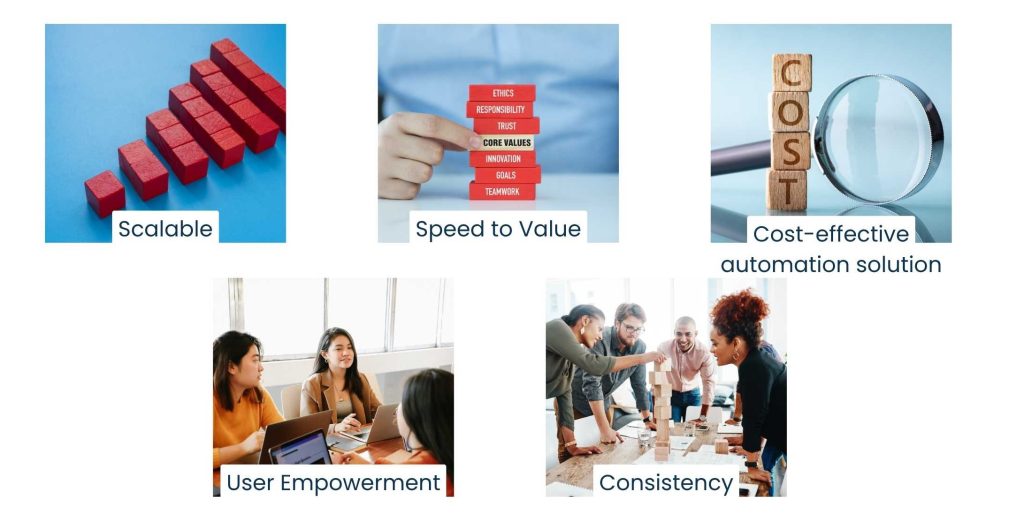
Why it Matters in SaaS
Self-serve onboarding isn’t “nice to have.” For SaaS companies, it’s a competitive edge. Here’s why:
- Scalable: You can ramp up hundreds or even thousands of users without hiring a single support staff. Onboarding scales 24/7.
- Speed to Value: Users who can find value in your application quickly, sometimes in just minutes, are going to stick around and become paying customers.
- Cost-effective automation solution: Automating onboarding makes huge cutbacks on support, tickets, manual walkthroughs, and one-on-one calls. That means fewer overhead costs.
- User Empowerment: The more capable users feel without external help, the more they trust and engage with your platform and business.
- Consistency: Everybody experiences the same thing. No dropped handoffs. No missed steps.
In today’s highly competitive SaaS market, smooth onboarding isn’t an option; it’s your first impression, and it’s your best chance to prove that your product delivers. Moving to a self-service model says loud and clear: this product was designed for ease, scale, and today’s users, and they certainly value their time.
In the end, it’s the organizations that not only onboard users, but also empower them from the first touch, that win.
Your Brand’s First Handshake Self-Service Onboarding Welcome Screen
What is the first thing your users experience when they start up your product? That self-service onboarding welcome screen is more than just getting started. It’s your brand’s first genuine impression, and a crucial opportunity to set the tone for what follows.
Some users read documentation or ask for support. They want to solve problems actively. Your welcome screen should get them there. A good welcome experience should be easy to understand, informative, and action-oriented.
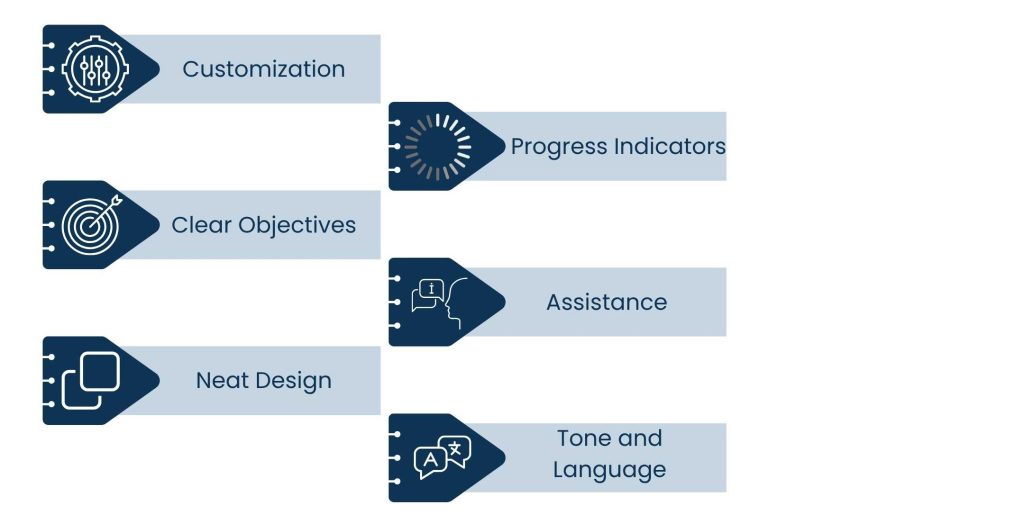
What a Great Welcome Screen Contains?
- Customization: If feasible, address the user by their name or title. A “Welcome, Sarah!” or “Set up your marketing dashboard” sounds much more human than generic copy.
- Clear Objectives: Give a short agenda for next steps immediately. For example: “Here is the next procedure: 1. Connect your data → 2. Create a report → 3. Invite your team.”
- Neat Design: No walls of text or tons of buttons. Lead the user with an elementary Volo-graphic.
- Progress Indicators: Show users their progress during the onboarding experience.
- Assistance (then no more): Provide a link or icon to help content, but aside from alerts, don’t require users to open help articles or popups.
- Tone and Language: Friendly, professional, brief. Your welcome page should sound like you, not the template.
The planning for this first contact should be along the lines of a confident, clarity-focused (right on target) conversation. The aim is to let the user know right away that they’re in the right place and that they can win here on their terms.
By providing new users with immediate direction and purpose, your welcome screen is the springboard to their success. A small detail that is disproportionately weighty.
A generic greeting can destroy trust instantly. But a crafted self-service onboarding welcome screen helps reassure users that your product has been designed with the same care, and that the rest of their experience will be just as careful.
Also Read: Professional Data Entry Services
Self-Service Onboarding Best Practices

Moving into that, the following are some best practices to build a top self-service onboarding experience:
1. Short, Defined Steps
Cut the setup into small, manageable pieces. Users get lost quickly with long workflows and are unable to follow through. Clear segmentation — like “Step 1: Import Data” preceding “Step 2: Create First Report”, encourages users to achieve one end goal at a time. Use visual progress meters to show the progress, to create a sense of achievement, and to motivate the user.
2. Contextual Guidance
Provide tool tips, inline help, and microcopy all at the right time and place. These nudges in context massively reduce frustration and the need for walk-throughs. Avoid interrupting the flow with intrusive popups or modal windows; they are rather an obstruction than a help. Instead, find what quietly provides support that gives power to users.
3. Immediate Value Demonstration
Your new user should get to a win in their first few minutes. Whether it’s creating a sample report, scheduling a report, or importing contact data, the output should feel rewarding. This solidifies the choice for them to try your product and accelerates the time it takes for them to reach “aha” moments. The faster users delight, the more likely they are to keep on digging.
4. Error recovery tools
Add undo buttons and informative and actionable error messages. Users should not feel afraid to try something, back off, because something might break. Somehow, protective features make them feel secure. Make error states human-friendly; no one wants to feel like they’re being blamed for a system problem.
5. Feedback Loops
After important steps in the user onboarding process, trigger feedback requests. This could be an “in one-click review” or simply something like a “How did setting up go?” survey. Good feedback not only gives you direction for how to be better, but tells your users that you care about their input. It is an easy form of trust-building and responsiveness.
6. Personalized Journeys
Tailor the onboarding experience based on the user’s industry or job function. Marketers need a different direction than a developer or an admin. This onboarding is smart; modifying content and steps according to user behaviour gives you a more personalized bootstrap experience. This reduces the friction and improves relevance, leading to better engagement.
7. Consistent Brand Voice
Align the onboarding tone across modals, tooltips, and the screen. It only works if your brand voice is funny, casual, or whatever, too! Frequency is established through repetition, and you build trust in your communications. Watch out for robotic, jargon-heavy language; speak like a human being instructing another.
Self-Service Onboarding: How to Implement it in Practical Steps
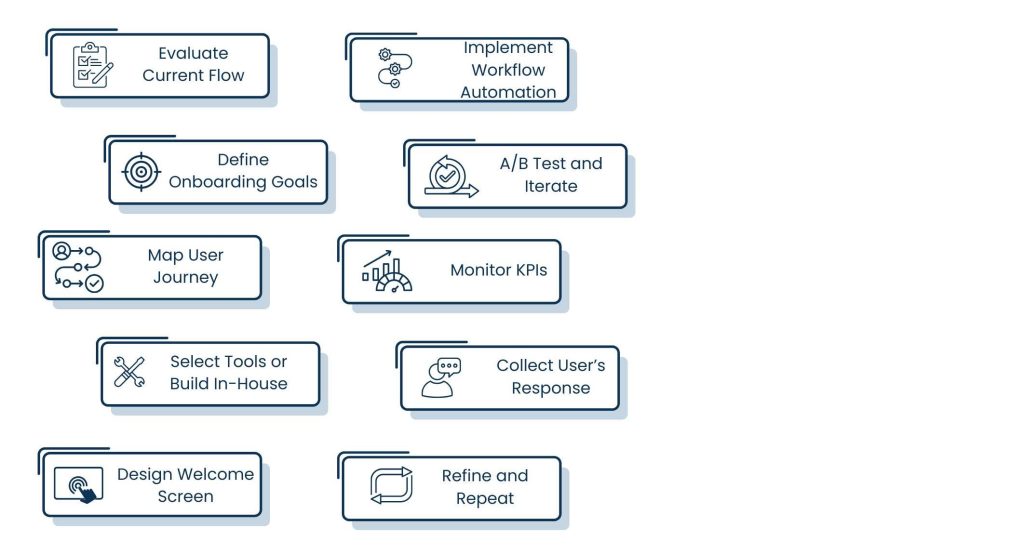
Moving from principles to action? Here are the steps for flawless self-service onboarding:
1. Evaluate Current Flow
Test your onboarding process from a user’s perspective. Discover the points where users need to consult for help. Analyze analytics, but also listen to user feedback directly to determine the weak spots. Record every step of the flow as you go along, and identify any primary friction points that will need addressing.
2. Define Onboarding Goals
Define what a “successful onboarding” means for your product. When a user fills out his profile, perhaps? Have they sent their first email campaign? Do they run their first report? Setting explicit goals is not only a way of validating the effectiveness of our work, but it’s also a way of rallying the team around user outcomes.
3. Map User Journey
Imagine what the perfect user journey from signup to their first “aha” moment looks like. Make a flow diagram listing all the interactions, the screen, and the choice. It will enable you to recognize when you’re taking unnecessary steps or making meandering diversions. Keep on a clear, logical, and value-driven journey.
4. Select Tools or Build In-House
Ask yourself if you’re employing third-party self-service onboarding software for SaaS, like Appcues, Userpilot, or Chameleon, or whether you are looking to develop a solution internally. Out-of-the-box tools can be rolled out more quickly and come with built-in analytics. In-house options are more flexible but demand more in-house development. It all depends on your budget and how fast and how complicated you want things to be.
5. Design Welcome Screen
Sketch a welcome email that is clean, personal, and informative. Welcome the users and tell them what is going to happen, and reassure them. Don’t bombard them right off the bat with so much content or too many options. Just be confident and be clear on the screen.
6. Implement Workflow Automation
Create auto flows to onboard and lead users without having to manually chase. Set triggers based on behavior, such as delays at certain points or inactivity after signing up. Use interstitial prompts, emails, and tooltips together to help drive people through to the next steps. This is the crux of self-service onboarding workflow automation.
7. A/B Test and Iterate
Don’t assume your onboarding is perfect before evaluating it. Conduct an A/B test on some variations on the copies to see what feels best. Data should be your decision-maker, not guesswork!
8. Monitor KPIs
Track time to value, completion rates, and feature usage. And identify barriers where people fall out of the process. Watch how users act using a mix of analytics and session recording. Through constant monitoring of your site, I catch issues early and respond immediately.
9. Collect User’s Response
Surveys or follow-up emails help get valuable feedback. Ask Questions like “What was confusing?” or “What did you hope for and find not?” can uncover blind spots. Listen and respond; respond to what is said, and value is attached to those patterns of response.
10. Refine and Repeat
Onboarding is never “done.” Employ all the knowledge you’ve gathered — in the form of data, feedback, tests — to make targeted improvements. Tune one aspect at a time and then loop back and tune more. Onboarding flows: A good onboarding flow evolves constantly to align with user requirements and product changes.
This extended version added more in-the-trenches detail to each step, to help make it simpler to pull off a high-quality experience from scratch or with an existing (and not working so well) process.
Conclusion
Self-service onboarding isn’t only a product feature; it is a manifestation of your brand’s values. It communicates that you respect users’ time and trust them to explore on their own. It makes a seamless, empowering journey.
We can say clarity, autonomy, and an early delivery of value are the key concepts to allow for a fast way to build trust in self-service user onboarding. It is a motivator to reduce reliance of responders on support, increase activation, and form a sustained relationship. In a crowded SaaS space, that is the kind of first impression that has the potential to make or break the difference between churn and loyal love.
From onboarding welcome screens to workflow automation and feedback loops, your onboarding flow should feel purposeful and valuable. When forced to learn something new, you feel smarter for knowing it. Great products make you feel smart, and nothing should do that more than your onboarding.
Ready to grow your SaaS product efficiently, making self-onboarding simple and intuitive for your users is essential.
Contact Tasks Expert to streamline the experience for both your users and your team, without the overwhelm.
About Us
Tasks Expert offers top-tier virtual assistant services from highly skilled professionals based in India. Our VAs handle a wide range of tasks, from part time personal assistant to specialized services like remote it support services, professional bookkeeping service etc. Furthermore, it helps businesses worldwide streamline operations and boost productivity.
Ready to elevate your business? Book a Call and let Tasks Expert take care of the rest.









