Introduction
What makes a difference is the tools you use to communicate and collaborate. Tools like Gmail, G Suite, and Office 365 are bread and butter when it comes to productivity for many teams. But when they’re not configured or managed appropriately, they can also hold you back instead of enabling you to work efficiently. That’s where expert support for Gmail and Office 365 can be invaluable.
Performance can be optimized and secured along with downtime, using the assistance of G Suite support services and Google Workspace technical support service providers. If you’re managing users or troubleshooting Gmail in Google Workspace, CDG process documentation helps streamline communication, analysis, and app-network management.
This guide combines the expertise of industry professionals who specialize in leveraging these platforms. From SPF, DKIM, and DMARC setup services to G Suite backup and restore services. Everything is centered towards being reliable and efficient. We’ll also investigate how a professional-grade G Suite support service can make your processes run more efficiently. Additionally, why Google Workspace with Microsoft 365 integration helps hybrid infrastructures operate without a hitch.
If you use these tools every day, here are a few smart, easy ways to make the most of your investment.
Expert Support for Gmail and Office 365 Streamlines Admin Controls
Misconfigured admin settings are among the main culprits of performance slowdowns, compliance failures, and avoidable security incidents in cloud environments. Unfortunately, it’s not as quick as a couple of clicks to create a well-organized admin environment within Gmail, G Suite, or Office 365, and it certainly can’t be done easily. And this is where it gets into Google Workspace admin support vs Microsoft 365 administration.
With the help of professionals, teams are able to set up their admin settings to scale, enforce security policies, and consolidate user management. That’s critical for contemporary businesses whose lines of communication and collaboration depend on digital tools.

Areas of optimization with admin assistance:
- Define user roles and permissions: Restrict users from viewing sensitive information by assigning granular permissions per role.
- Enable two-factor authentication (2FA): Easily one of the best security measures to keep unauthorized users from hacking into your account.
- Automate onboarding and offboarding: Avoid delays and human errors with automated license assignments, group memberships, and Drive access.
- Track usage with audit logs: See login patterns, app adoption, and other activity with Google Workspace admin console integration.
- Turn on alerts and compliance notification: Identify anomalies like failed logins or potential file compromise.
- Enforce standardized email signatures and template communications: Guarantee branding and legal disclaimers are the same with all users.
- Create smart group policies: Enforce department-specific rules for access, communication, and sharing.
Continued support from the G Suite support services or a dedicated G Suite support provider will maintain optimal configurations as the platform develops. With a team running more than one domain or migrating users, admin support is there to ensure a secure and seamless journey.
Moreover, with the right configurations and expertise in place, your Gmail, G Suite, and Office 365 suite of tools are not just tools; they are solid platforms. For productivity, collaboration, and growing your business.
Troubleshooting: Common Gmail and Outlook Issues with Expert Support for Gmail and Office 365
Downtime and syncing issues with email are not just annoying, they’re productivity vampires. Email lag times that delay the delivery and receipt of messages, syncing issues between devices, and spam filters that keep legitimate mail from reaching its recipient have a direct impact on a company and its customers. That’s why business troubleshooting and specialised Outlook support are an integral part of solid IT management.
With professional assistance, companies can determine the root cause and solve the problem so it does not happen again. Email systems run smoothly with routine maintenance and structured troubleshooting.

What should you ask from a professional email support?
- Remove your email cache and clean the inbox: Getting rid of old files, attachments, and threads may make the performance snappier.
- Sync your settings: Configurations are now synced between our desktop and mobile apps for a more seamless user experience.
- Spam filter rules and whitelisting review and adjustments: Reduce the potential for false positives by setting how aggressively you filter spam and targeted attacks and reviewing or modifying filters regularly.
- Review and repair delegated account settings: Improper delegation can result in lost emails or unauthorized access.
- Fix email forwarding loops or suppressed domains: Some reasons emails bounce or people lose the ability to communicate.
- Check storage quotas and email retention settings: When your mailbox is filling up, review your email settings with storage and capacity in mind, especially if you have large teams or regularly send and receive a lot of email.
G Suite/Google Workspace checks email health continuously to help professionals prevent any kind of interruption and keep their systems working smoothly. They allow you to make the most of the out-of-the-box tools on offer within the Google Workspace admin console support or Office 365 dashboards.
Proactive troubleshooting, though, is not merely a matter of fixing issues; it’s about making operations perfect. With an advanced control panel, you can easily control your Email services such as G Suite (Google Apps), Office 365, etc., before design.
Also Read: LinkedIn Ads Management Services
Strengthen Email Security With Expert Support for Gmail and Office 365
Email is still one of the simplest ways for cybercriminals to attack businesses. It’s why a lot of organizations depend on cloud-based services to protect against email threats, such as data breaches and phishing attacks. For financial services brands employing cloud communication vehicles, cleaning up your email environment should be at the top of any content marketing checklist.
By setting up SPF, DKIM, and DMARC correctly in your system, you effectively add three layers of security that lock down your domain, save sender reputation, and ensure the authenticity of every email that lands in a user’s inbox.
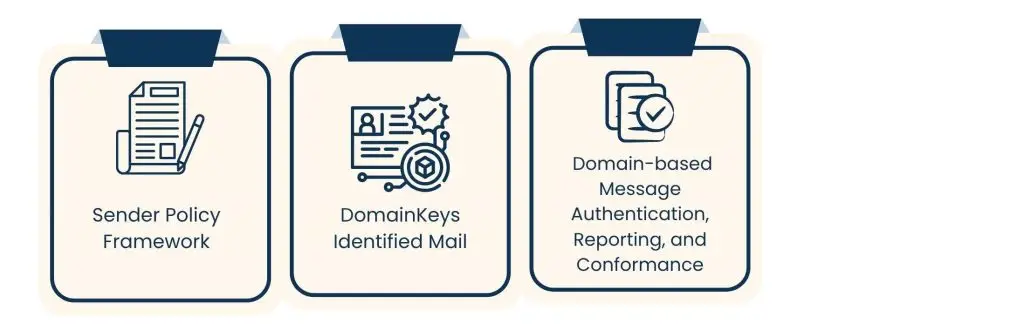
SPF, DKIM, and DMARC: What are the Benefits?
- Sender Policy Framework (SPF verifies that the email was sent from an acceptable server. Stops email spoofing and forging.
- DomainKeys Identified Mail: DKIM puts a digital signature in your message’s header to verify it has not been changed in transit.
- Domain-based Message Authentication, Reporting, and Conformance: DMARC tells receiving mail servers what to do with email messages that do not pass SPF or DKIM.
Here is Why You Need Expert Email Security Services:
- Ensure the deliverability is OK for the domain, for example, there are no misconfigured DNS records.
- Safeguard your brand reputation by blocking suspicious emails from reaching the inbox.
- Meet regulatory obligations for enterprises in industries such as health care and finance.
- Receive full deployment support, including setup and ongoing monitoring from Google Workspace technical support or a G Suite professional services partner.
Further Measures to Strengthen Email Security:
- Create failed authentication attempt alerts.
- Periodically check domain reports for abnormal activity.
- Combine your email gateway security tools with support for the Google Workspace admin console.
- Train your employees on the warning signs of phishing and safe email practices.
Email security is not just an IT job, but a business imperative. When you put money into all-encompassing email security, you protect your online reputation and protect your communication channels with all aspects of the business. And with premium-level support of Gmail, G Suite, and Office 365, you can rest easy knowing your custom domain is secure from evolving threats.
Expert Support for Gmail and Office 365 For Data Backup
Your data is the lifeblood of your business, and in a digital-first world, it deserves to be treated accordingly. From critical emails to client contracts stored in cloud drives, the risk of this data being lost, through human error, hackers gaining access, or pieces of hardware malfunctioning, is ever present. This is why you need G Suite backup and restore or Office 365 backup and restore service in order to minimize the downtime and continue the work.
A reliable backup and recovery process means that your data is secure, available, and recoverable in seconds when you need it most. Choosing a dedicated G Suite support partner is really about receiving that support, guidance, and strategic planning for a digital transformation that will lead to cloud computing success.

Elements to consider in a proper backup plan:
- Automatic, scheduled backups: Take the hassle out of remembering to backup your site, and set and forget with daily or hourly automated backups.
- Email and Drive recovery: Quick recovery of deleted or overwritten documents, folders, and messages.
- Multi-location storage: Store a secure copy of your data in multiple geographic locations in order to protect against local disasters or ransomware.
- Access based on role: Secure backup archives with granular permissions and auditing.
Expert support provider’s advanced features:
- Inter-platform GSuite-Office365 compatible backups.
- Versioning - Take back control of your document states.
- Point-in-time recovery to roll back changes or recover from attacks.
- Google Workspace admin console integration with the Google Workspace admin console guide for easy administration.
Why Expert Support for Gmail and Office 365 matters:
- Guarantees that your backup policies are in line with compliance and privacy regulations as well as industry standards.
- Monitors in real-time and alerts cut your cloud bill and save up to 50% of your SaaS costs, as you will only pay for what resources are really used.
- Provides recommendations on the frequency to back up, what to back up, and the best storage optimization and disaster recovery plan.
- Quickly troubleshoots and resolves issues with Google Workspace technical support.
Backing up and restoring G Suite data is not just a safety net; it’s critical business insurance. Having the right provider means running your business with assurance that data recovery is a few simple clicks away.
Expert Support for Gmail and Office 365 for Integration Between Platforms
In hybrid cloud worlds, such as we have today, this sort of smooth integration between productivity platforms is not just nice to have, it’s imperative. It doesn’t matter for your organization if you are transitioning from Google to Microsoft or if you are trying to maintain business continuity with both platforms, if your migration from Google Workspace to Microsoft 365 is smooth, you can avoid data silos, operational friction and the loss of vital business data.
Badly done migrations result in messy files and duplicates, bad links, and confused users. With the right resources and a trained team that provides expert support for Gmail and Office 365, you can maximize the potential of a secure, efficient, and trouble-free transition.

Some of the core of the integration or migration of success:
- Redefine mailboxes and user data: Associate the Map Gmail Accounts with the Outlook Mailbox and ensure an uninterrupted period.
- Move your calendars and shared drives: Just like folders, move Google Calendars and shared folders and files in Drive without losing access permissions or metadata.
- Utilize certified data migration tools: Use the tools certified by Microsoft and Google to prevent compatibility issues and file corruption.
- Sync directory and user credentials: Make sure that after migration, your SSO, user provisioning, and similar tools still work as expected.
- Check environments before they go live: Let’s find bugs on sandboxes to minimize the risk.
Support teams are valuable because of:
- Investigating how to diagnose sync errors or mail delivery delays.
- Training and documentation after migration.
- Google Workspace support by experts in the field for ongoing support and maintenance.
- Fix integration bugs with Office 365 API or Google.
A well-designed platform integration keeps businesses running and employees productive. When professionals are called to help out, firms minimize technical glitches and take full advantage of the most effective elements of each platform. Whether you’re compiling apps or diversifying access, reliable G Suite technical support helps your system grow without letup on performance or security.
Also Read: Unlocking Growth with Off-Page SEO Services
User Training and Change Management
Technology is not enough: It’s how it’s employed that determines success. Companies invest in services like Gmail, G Suite, and Office 365 all the time, then they forget that their staff need to be equipped with how to use them effectively. One of the main aspects of expert support is becoming your enabler that scales as you grow. Training decreases IT tickets, shrinks onboarding time, and optimizes the ROI on your software.

Key Advantages of Not Letting the Training End:
- Empowers employees with new tools.
- Minimize internal help requests and technical issues.
- Raises the platform and the specific features usage.
- Establishes a common baseline of digital literacy among teams.
You can set your users up for Success with these practical hacks:
- Structured onboarding sessions for new employees within the Gmail or Outlook interface.
- Step-by-step, quick reference guides of daily tasks such as calendar scheduling and file sharing.
- Role-based learning paths designed for sales, HR, finance, etc.
- Refresher webinars with Q&A to refresh best practices every month.
- In-app hints or video tutorials to help users ride the latest updates or new features.
- Change logs and update notes to get users used to altering UI or functionality.
What Professional Assistance Teams Provide:
- Custom learning portals with certification tracks.
- Live or on-demand trainings led by Google Workspace support experts.
- User training completion and issues resolved reporting.
- Specialized support for high-impact teams (customer service, sales).
Why Change Management Matters?
Switching from one tool to another is more than just a technical setup. It’s about communication, buy-in from leadership, and user readiness. You need a team of professionals who will:
- Create a change management strategy that aligns with your business architecture.
- Produce change ambassadors to lead their departments.
- Provide support and feedback loops after migration.
When you provide ongoing, organized instruction and solid change management, users not only get up to speed on Gmail, G Suite, or Office 365 faster, but they also excel at it. And, backed by Google Workspace technical support, you make sure every upgrade, rollout, or just plain doing it better translates into both real value and real gains in productivity.
Monitoring and Reporting Utilities
Visible and actionable data can create momentum to help reduce system health risks. Companies take advantage of powerful monitoring tools and analytics to stay ahead of potential threats.
Google Workspace admin console supports, and the dashboard capabilities of Microsoft 365 enable companies to detect and respond to performance and security issues.

Why Monitoring Tools Matter:
- Proactively head off system slowdowns, login anomalies, or app integration issues.
- Ensure ongoing compliance with tracking for user activity, file access, and data sharing.
- Stamp out inefficiencies by pinpointing unused licenses or misconfigured features.
- Streamline your response to real-time emergencies so IT can move quickly and take the right steps when something’s wrong.
Monitoring and reporting key activities that need to be undertaken:
- Establish real-time alerts for activities that may indicate compromise, such as repeated failed login attempts or odd access patterns.
- Check audit logs in Google Workspace to track who did what, when, and from where.
- Track email delivery and consumption analytics to identify bounce rates, spam blocking, or bottlenecks to communication.
- Monitor your storage and quota usage to forecast if any room is left or if excessive space is required to be used.
- Analyze license allocation and associated costs via built-in admin tools or third-party applications.
- Categorize reports by department or location for clarity and added accountability.
How Partnering with a Professional Support Provider is Beneficial:
- Get curated reports and insights, not just raw data.
- Set up custom dashboards with G Suite support services chosen to meet your objectives.
- Call out tasks that can be automated or streamlined.
- Add third-party analytics software to see even more KPIs.
- Arrange for monthly or quarterly health checks with Google Workspace professional services to guarantee systems are performing optimally.
Strong reporting isn’t merely the end point of data collection but the fuel for sound decision making. With granular monitoring, businesses can pinpoint hidden issues, allocate resources better, and guarantee their applications are aligned with corporate objectives.
Fueled by expert support for Gmail and Office 365, monitoring shifts from being a cost center to a strategic asset that powers sustainable business innovation.
Conclusion
Effective, secure, and scalable communication tools are essential. Whether you’re overseeing a growing team or running a global office, the tools you use to communicate will need to be effective, confidential, and meet your growth needs! And as you’ve heard, true performance optimization goes beyond surface-level tweaks; it’s more about a proactive strategy, training, security, and integration. And that’s where expert help with Gmail, G Suite, and Office 365 comes in.
Advanced tools, from the SPF, DKIM, DMARC setup to Google Workspace to Microsoft 365 integration, businesses gain technical fixes and peace of mind. With solid G Suite backup and restore services, real-time monitoring, and user enablement, you can innovate without compromise.
With expert guidance, teams create confidently and scale with ease. Whether it’s a solution for dealing with business-critical email issues or ensuring your admin controls are aligned across your platform, using G Suite support or a premium G Suite support provider will make your cloud investment a business booster, not a business burden.
There’s no room for guessing when your company depends on email and collaboration every day. Choose precision. Choose uptime. Select Google Workspace support that helps your team work smarter, and stay safe; it’s strategic and involves experience. That would be supported by investing in G Suite support services or Google Workspace technical support to get the clunky tools down to smooth systems.
For the best return on investment and peace of mind, Contact Tasks Expert for certified Google and Microsoft solutions experts who manage your Gmail, G Suite, and Office 365 support, removing the guesswork from your cloud communications.
About Us
Tasks Expert offers top-tier virtual assistant services from highly skilled professionals based in India. Our VAs handle a wide range of tasks, from part time personal assistant to specialized services like remote it support services, professional bookkeeping service etc. Furthermore, it helps businesses worldwide streamline operations and boost productivity.
Ready to elevate your business? Book a Call and let Tasks Expert take care of the rest.









