Introduction
When companies choose to Outsource Document Scanning, the rewards can be instantaneous: with faster processing and a lighter workload on internal teams, digital records are more rapidly at their disposal. But there is a kind of question that’s always at the back of the room, which is, ‘Is it safe in today’s world to give people’s sensitive data to people who just don’t work for your organization?
With U.S. and international privacy laws tightening and cyberthreats becoming more inventive, security is not a feature; it’s a promise. Whether it’s exposing medical records or legal contracts, employee files or financial statements, a breach is the one thing you can’t afford.
Let document scanning be an outsourced process that won’t scare you. Opps However businesses fear losing control over their documents, opening up sensitive information to possible jeapordy, and subjecting themselves to a patchwork of rules including HIPAA and GDPR.
But the reality is: outsourcing can be extremely safe, if you work with the right provider. Trusted vendors may be subject to tighter security measures than most companies implement in-house. In this blog, we’re addressing outsourced scanning and discussing how scanning services can protect data and information, what to look out for, and why it might be one of the safest decisions for your business.
What happens when you Outsource Document Scanning Service?
Well, the actual outsourcing of document scanning security layers behind it is complex. And before we delve into that, you need to gain insight into how the process works. A lot of these businesses are generally stunned at how organized and controlled the workflow process is when the professionals are in charge of the scanning.
Generally, the process starts with a safe pick-up of paper files, captured by trained staff or dispatched through a reliable courier to your service provider. It’s an address where the papers are brought to a secure facility, and the real work starts.

Outsource Document Scanning that follows a tightly prescribed series of steps such as:
- Cataloging & Bar-coding: The service provider organizes and tags documents in the archive to ensure a full chain of custody from start to finish.
- Quality Scanning: They scan your documents to a digital format, usually searchable PDFs or OCR files, using professional-grade commercial scanners.
- Metadata: Integrate metadata for easy searches and layouts of files.
- Quality Control and Editing: Your documents can be edited and revised by the scanning technicians to improve clarity, fix misreads, or blackout security-sensitive information.
- Delivery: We transfer the files for you securely, with the security via a cloud provider or a physical drive, and it is up to you to choose.
- Original Document Processing: For digital files that are approved, the originals are returned, archived, or securely shredded, according to the type of agreement you have.
This efficiency is not only for speed and accuracy, but also for control. Each stage is logged, monitored, and designed to guard against sensitive information. In reality, many document scanning outsourcing companies dedicate far greater resources to security and compliance than in-house office teams are capable of.
Once you “get” the flow, it sinks in: outsourcing doesn’t mean relinquishing control; it’s choosing to trust an expert to do it better.
Also Read: Infographic Marketing Strategy
How Good Vendors Protect the Validity and Security of Your Document?
You trust another party with your sensitive data when you outsource document scanning. Which means it’s important to understand how they secure that data. Honest providers put a great deal of effort into the security system, policy, and team to guarantee your information remains secure during all stages of the process.
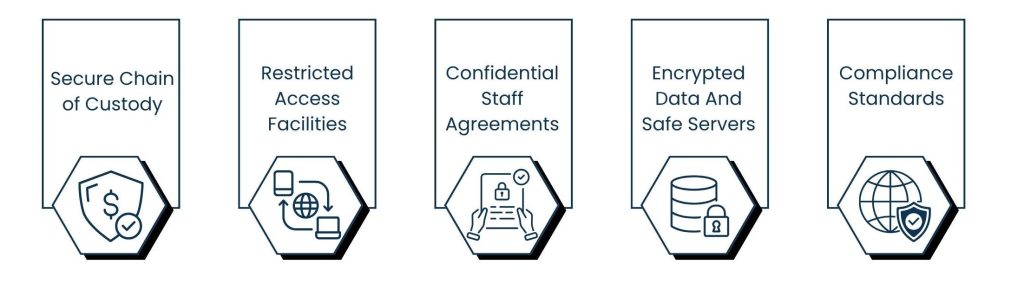
1. Secure Chain of Custody
A dedicated scanning bureau partner takes responsibility for your papers from the point they physically leave your site. A unique barcode or ID is placed on each box or file and scanned and tracked at every point in the process. This ensures that there is no misplacement of documents and nobody accesses the files that are not authorized to. It’s what makes a lot of companies consider outsourcing document scanning rather than having a mess in-house.
2. Restricted Access Facilities
Scanning facilities are not your average office space; they’re designed with security first and foremost. Access of authorized personnel only, which means access to sensitive areas is often restricted by keycards, biometrics, or PINS. Security cameras track all movements, 24 hours a day, seven days a week, and established visitors are either:
Restricted or heavily supervised. With these controls, your files are physically safe from wandering eyes and securely out of view while being scanned/digitized.
3. Confidential Staff Agreements
Team members who have access to your files must sign non-disclosure agreements (NDAs). This legal cover creates an additional level of accountability, which ensures there won’t be any internal leaks or misuse of sensitive information. Suppliers of automated document scanning also provide ongoing training to ensure compliance and privacy practices are maintained throughout the corporation regularly. This creates a culture of silence at every level of the organization.
4. Encrypted Data And Safe Servers
Once your files have been digitized, they’re stored and transferred using encryption that meets the industry standard. When it comes to accessing files in the cloud or downloading them via secure drives, encryption makes sure your files are secure while on the move or sitting in storage. Secure FTP or SSL is in use by many providers for the encrypted transmission of scanned files. It’s one of the most important lines of defense in a document scanning workflow.
5. Compliance Standards
Reputable suppliers adhere to standards specific to your industry, like HIPAA, GDPR, and more. These certifications are not just badges but indeed the proof that you can handle data with all legal and ethical meticulousness. This is especially important in professions where noncompliance can result in fines or tarnishing a reputation.
What to Look for in a Secure Document Scanning Partner?
But not all vendors are created equal. Once you’ve decided to Outsource Document Scanning, it has never been more important to both your sense of security and the protection of sensitive materials. Here’s what to consider when choosing a safe, trustworthy provider.
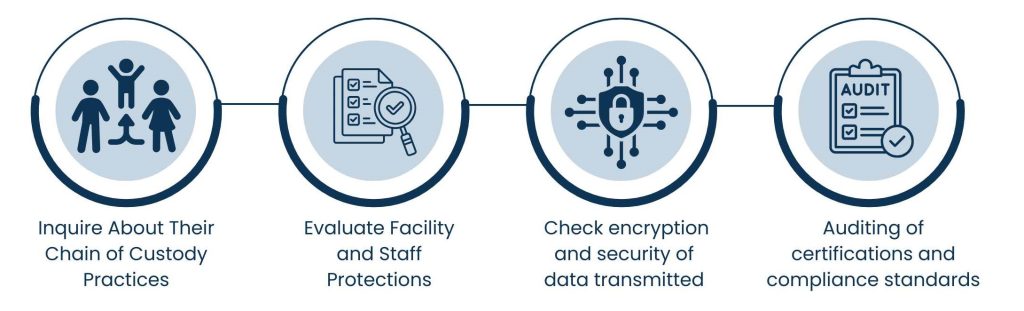
1. Inquire About Their Chain of Custody Practices
What makes a great partner for Outsource Document Scanning? Secure scanning and storage partners to offer end-to-end tracking of your record, from pick up through scanning to delivery or destruction. This includes barcoded boxes, digitized logs, and status updates at every point. “If a supplier cannot articulate how they track your documents, it’s a red flag.
2. Evaluate Facility and Staff Protections
Seek out facilities that have limited access, CCTV systems, and written visitor policies. Staff background should be checked, and sign NDAs before any client materials reach them for processing. Ask how the company controls sensitive files while scanning or when you need edits made. It’s especially important when providers edit scanned documents to understand who has permission.
3. Check the encryption and security of data transmitted
Scanned documents should be sent securely & encrypted, e.g, cloud access, secure FTP, or physical drives. Encryption secures files both in transit and at rest and is essential when you are dealing with sensitive data. Certain sellers even give customers the option to pick how files are delivered to give them more control.
4. Auditing of certifications and compliance standards.
Your scanning vendor should work under data regulations such as HIPAA, GDPR, or SOC 2. These certifications are a clear indication that the vendor takes document scanning security seriously. They also show that they have implemented industry best practices to minimize risk and safeguard client confidence.
Also Read: Procurement Tools for Smarter Operations
Most Secure Sectors and Industries
Though almost all companies have a stake in having digital records. Some industries are tightly regulated and have legal, ethical, and operational obligations around information security applications. Deciding on outsourcing document scanning is not just about convenience for these industries. It is about adherence, security, and legal liability reduction.

1. Healthcare
Patient health records, insurance policies, and histories are some of the most sensitive information under HIPAA. Healthcare document scanning outsourcing should have enforced access controls, audit logs, and encryption if patient privacy is at risk. Reputable providers will also provide secure redaction of protected health information (PHI) as necessary. Without security controls, healthcare organizations risk serious litigious liability and financial ruin.
2. Legal Services
Law firm computer systems can have contracts, court filings, evidence files, and notes about cases, often including confidential communications from clients, much as any business possesses valuable proprietary information.
If the data is breached, it could potentially harm a case or violate the attorney-client relationship. Some leading vendors also offer OCR for legal-searching archives and the ability to edit scanned documents with full audit trails.
3. Financial Institutions
Banks, accounting firms, and providers of financial services handle sensitive information like tax returns, investment statements, and personal financial disclosures. Scanning partners are required to be PCI DSS and other financial data protection standards compliant. To support these businesses and keep up in the constantly evolving insurance industry, many are turning to document scanning services to digitize documents and records and simplify the way they undergo compliance audits and internal reports, speed and security being key to doing so.
4. Government and Education
Public agencies and schools must require to safeguard reams of sensitive documents: personal identification, clearances, and student information. Other laws, such as FERPA, CJIS, etc., also depend on WHO the entity is. With these institutions outsourcing the scanning of documents, suppliers need to be able to conform to jurisdictional standards and keep the information out of the wrong hands.
The importance of editing in security
Despite your best intentions, there’s one stage of the document scanning process you probably haven’t paid a lot of attention to. What to do after a document is scanned, and how files are reviewed, edited, or cleaned. For companies that outsource their records scanning, they may occasionally also want features such as enhancing legibility, blacking out sensitive info, or fixing mistakes in scanning. But the post-scan period, too, has significant security implications.

1. Redaction of Sensitive Information
Most of the industries, such as legal, healthcare, etc,. require personal identification and sensitive information to be redacted before storing or sharing the digital files. It needs to be done by experts in a safe place. This should not be acceptable for a document scanning outsource, and vendors who provide this service should be using secure software with audit trails that show the date and time of each change and who has made each change. Mistakenly deleted redactions or unrecorded changes can result in compliance issues or inadvertent leaks.
2. File Cleanup and Image Enhancement
Occasionally, scanned images also have smudges, writing, and other aging effects. Pages might need to be altered in some way to make them legible or ready for OCR (optical character recognition). This is a check that may indeed enhance the use of digital, but must also be controlled with clear access control, in order to avoid unauthorized nuisance. Edits need to be recorded, and it is always good to keep the original scan for reference.
3. File Tracking and Version Control
In cases when scanned files are going to be accessed by several individuals or branches of a team, it’s important to have a system to keep tabs on edits. You should keep a version history of all that was done to scan in the first place. This is to ensure that the data is truly clean, and it can help your team confirm that your final version is accurate and secure. This much transparency is essential for companies that have an extremely strict quality control process.
Conclusion: Trusting the Right Partner Makes the Difference
Security is non-negotiable– and it should be, when you outsource document scanning: It’s trust. From the handling of physical documents to encrypted digital transfers and controlled editing, each step is crucial. The ideal scanning partner does more than turn your documents into digital files; they safeguard your data with tight protocols, qualified personnel, and industry-standard compliance.
In any case, whether you work in healthcare, legal, finance, education, or any other industry, your business probably works with sensitive documents that need to be properly locked away. With professional document scanning outsourcing services, you get more than efficiency – you get peace of mind. From secure chains of custody to safe ways to edit scanned documents, they help you keep control without driving your internal teams crazy.
The truth is that you’re not handing over responsibility, but selecting a partner that can do a better, quicker, and safer job. So, make good choices, ask good questions, and work with the sort of people who respect your data as much as you do.
Ready to Outsource Document Scanning, smarter and safer? Turn your business over to the leading experts in virtual assistance at Tasks Expert while you focus on expanding your business.
About Us
Tasks Expert offers top-tier virtual assistant services from highly skilled professionals based in India. Our VAs handle a wide range of tasks, from part time personal assistant to specialized services like remote it support services, professional bookkeeping service etc. Furthermore, it helps businesses worldwide streamline operations and boost productivity.
Ready to elevate your business? Book a Call and let Tasks Expert take care of the rest.









