Introduction
Web accessibility is not a niche concern, it’s a core part of modern development. Making websites user-friendly for people with disabilities is not solely a matter of meeting compliance standards. It’s about ensuring equal access to information, services, and experiences online. And with legal frameworks changing in a lot of places, non-compliance with accessibility standards is not only risky, but also can be actionable.
As developers, we should create digital spaces that everyone, regardless of ability, can use. The good news is that this sentiment is shared across the development community. An expanding ecosystem of accessibility testing tools, many of them open source and automated, is helping teams identify barriers before ordering. These tools look for violations, provide guidance, and provide a mechanism for faster and more consistent compliance testing across the board.
Before we explore the recommended tools, it’s worth considering things. Why does it matter that it’s accessible? What is the business case, the ethical case, and the practical impact of building inclusive software? Let’s answer that first before we delve into the tools every dev needs to know.
Why Accessibility Testing is Important?
Accessibility testing is more than checking boxes, it’s essential to ensuring usability and legal compliance. There are strong reasons to prioritize accessibility testing.

1. Legal Compliance
Internationally, web accessibility is becoming a more regulated form of law. In the U.S., laws such as the Americans with Disabilities Act (ADA) and Section 508 require government digital services to be accessible to people with disabilities. Most of these laws either directly or indirectly reference the Web Content Accessibility Guidelines (WCAG) as their standard.
The organizations at risk of falling short may face expensive litigation, fines, and damage to their brand. Adding testing tools to check for web accessibility to your development process is another way to make sure your site or apps meet WCAG 2.1 or later, reducing your legal risk and showing responsibility.
2. Ethical and Inclusive Design
The web is meant to be accessible to everyone, regardless of the physical, cognitive, or sensory capacity they may have. Features that highlight accessibility issues (such as unlabeled form fields, insufficient color contrast, lack of keyboard navigation) are those that contribute to a more accessible digital world.
When you use accessibility testing tools, you’re not only designing for compliance, you’re designing for people. It makes a clear statement that your brand supports inclusivity, equality, and human-centered design.
3. Business Benefits
Opting for accessibility is also good for business. Easier-to-use sites do better, regardless of demographics. The better the UX, the more engagement and longer sessions people stay, which increases user engagement and conversion rate.
Moreover, it is often the case that an accessible site is also one that follows best SEO techniques. Some of those automated accessibility testing tools notice things like alt text and whether the headings look right, and whether the HTML looks semantic too, some of which also helps for search engine rankings.
Finally, if you make your site accessible to everyone (including those who rely on assistive technology), you create a much larger group of potential customers. That includes the elderly, populations with temporary injuries, and those in low-bandwidth environments.
The Bottom Line:
Testing for accessibility isn’t just a task, it’s a competitive advantage. Whether you perform manual testing or rely on an automated accessibility testing software, the investment in time is worth it for legal protection and ensuring your brand is trustworthy. If inclusivity is baked into your code from day one, you don’t just prevent problems, you build better products.
Open-source, automated accessibility testing tools, in particular, are helping developers fold inclusion into every stage of the workflow, from coding to deployment.
Also Read: Virtual Assistant Services in Tocumen
Must-Have Tools Every Developer Should Have

1. Axe-core
Axe-core is also one of the most popular accessibility testing libraries. Created by Deque Systems, it can be added to CI/CD pipelines, browsers, or frameworks such as Cypress or Selenium. Axe-core reports violations of accessibility with explanations and direction, it’s a go-to for scalable, automated testing.
2. Pa11y
Pa11y is a command-line tool for running automated accessibility tests on web pages using HTML code and reporting the results in various formats. Ideal for quick audits, and the dashboard edition enables anyone in the team to see the accessibility issues for a project.
3. Lighthouse
Lighthouse by Google provides accessibility scores alongside performance and SEO scores. It’s built into Chrome Tools and performs audits for things like color contrast, ARIA roles, and keyboard navigability. It’s not a replacement for a real browser, but it’s good for quick checks during developing and QA.
4. Tenon. io CLI (Open Version)
The full Tenon API is entirely commercial, but the open CLI version has a strong set of features. It is intended to allow for consistent testing of different levels of compliance and returns JSON for integration with other test frameworks.
5. WAVE CLI and Browser Extensions
It’s great for visual feedback and is developed by WebAIM. Its browser extensions point out accessibility problems in-page, so it’s awesome for designers and developers who are still building accessibility skills. The command-line version can be utilized for batch testing.
6. a11y (Node.js)
This Node. JS Ojour’s tool takes Google Chrome’s Accessibility Tools and rolls them into a simple command-line interface. It’s fast, comprehensive, and easily compatible with automation suites.
How to Add Accessibility Testing to the Dev Process
Integrating the testing of accessibility within your development lifecycle isn’t a best practice— it’s the only way to guarantee future compliance and usability. The trick, however, is that you can’t wait until the end of a sprint or the end of a project to test for accessibility. Instead, add accessibility testing tools to each stage of your work so that you catch issues and make fixes as early as possible.

1. Start during the development phase
Utilize browser extensions such as WAVE or Axe DevTools during development to review your components as you build them. For web developers working with React, Vue, or Angular, you can even execute these tools right in the browser to validate ARIA roles, tab focus order, and contrast compliance. These fast checks can help to avoid introducing violations in the first place.
2. Integrating into CI/CD Pipelines
Their real power comes in CI/CD automated accessibility testing tools. These can then be integrated into our CI tools, such as GitHub Actions, GitLab pipelines, Jenkins, or any other CI tool, as we would embed any other tool like Pa11y CI, Axe-core CLI, or Lighthouse CI. These tests will be run each time you push new code, guaranteeing that standards are maintained on an ongoing basis, not just in QA.
3. Use Pre-Commit Hooks or PR Gates
If you’re on a team that uses version control, run automated accessibility tests as pre-commit hooks or as pull request checks. This enforces a rule where no code is merged unless it’s accessibility-acceptable by basic standards. They can fail builds or PRs if they find any issues, so there’s a lot of motivation to resolve issues early in the process. Pa11y and Axe can be set up to fail builds or PRs if issues are detected.
4. Perform Full Audits Before Deployment
Before code ever makes it to production, run a full audit using a combination of tools. Supplement automated scans with manual tests, such as testing with screen readers or testing without a mouse, to understand how someone using a screen reader or a keyboard would interact with your site. This means your site doesn’t just pass tests, but is usable.
5. Educate Your Team
Tools alone are not enough. Educate developers, designers, and testers to provide a basic understanding of accessibility so they understand not just how to remediate problems, but why they are important. Include accessibility in your team’s definition of done and project requirements.
That’s the goal with putting accessibility front and center as a first-class value with your development: Accessibility becomes part of the product, not something added as an afterthought. Begin with a small effort, automate when possible, and iterate your practices as your team scales up.
Choosing the Right Tool for the Job
Given the variety of tools now available for accessibility testing, each with its own set of features, formats, and integrations, choosing the right one for your particular development environment, team size, and project scope can have a significant impact. In this section, we present a proposal that supports both developers and organizations to find the right statistics for their context.
1. Solo Developers
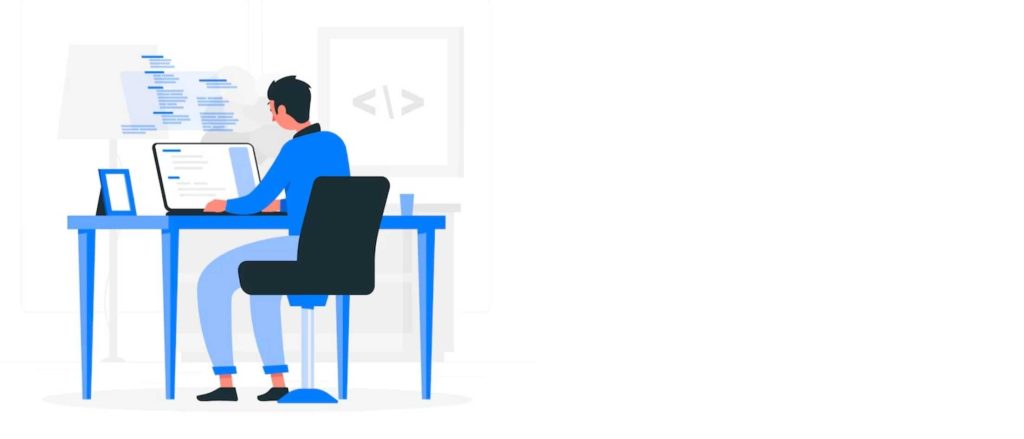
If you are solo or doing personal projects, being simple and quick matters. Lightweight browser extensions (WAVE) or tools (Axe DevTools) make it super simple to get started. They are designed to be easy to use, real-time, and provide video feedback, and it is not complicated to insert them as a regular practice.
There are, of course, command-line tools designed for this, such as Pa11y or a11y (Node. js) are also beneficial in this case, especially for static site projects or for quick audit of the site. These tools enable quick checks and batch testing with little configuration.
2. Small to Mid-Sized Teams & Agencies

Agencies and scaling dev teams need tools that facilitate working together and integrating into a process. CLI tooling that integrates with GitHub Actions, GitLab CI, or other CI/CD systems would be perfect. Components such as Axe-core & Lighthouse CI provide scalable & reproducible tests, and can block PR merges if you have accessibility issues.
For teams juggling several websites or a large client base, Pa11y Dashboard allows teams to see where the issues lie across and measure these over time. Those features will help maintain accountability and transparency (useful, for example, when it’s time to present results to stakeholders).
Also Read: Virtual Assistant Services in Amadora
3. Enterprise Teams
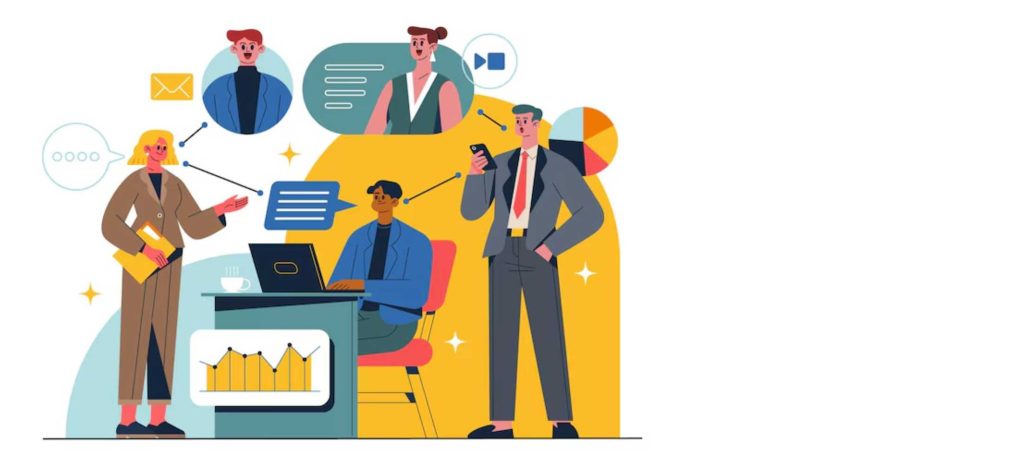
More advanced, scalable languages make sense for large enterprises with more rigorous compliance requirements. These teams are often cross department and product, and need integrations into custom workflows and DevOps pipelines.
Enterprise solutions such as the open CLI edition of Tenon. Io, or Standard Axe core for extended reporting options, API integration, and tiered governance. The tool needs to integrate with issue trackers, dashboards, and security tools many times.
It also helps enterprises invest in training and cultivating this accessibility understanding in cross-functional teams – think QA functions, UX, and product management, to get the maximum return on investment from whatever tools they’ve bought.
4. Frontend and Full-Stack Development

It’s particularly useful on frontend-heavy projects (SPAs created in React, Vue or Angular) with the use of Browser-based tools and JavaScript-based CLIs. Axe-core works right alongside your Cypress or Selenium tests to ensure automated browser testing includes all accessibility checks.
In the case of a full-stack team, you may also want to use a tool that includes backend-rendered HTML checks (it’s the case with Lighthouse and Pa11y, not framework-bound, and can also process server-side generated content).
5. GUI vs. CLI Preferences

Some of you like to leave room in design for a graphical (GUI) solution, and some of you like to work from the terminal (CLI), leave everything open to scripts, and automate everything. Go with your team’s comfort level and desire for automation.
- Visual learning and education using GUIs, such as WAVE and Axe DevTools.
- Leverage solutions such as Pa11y and a11y for automation and integration at the CLI.
6. Framework and Stack Compatibility

The reality is that not all web accessibility testing tools are equally effective at testing all languages and frameworks. Last, but not least, see that the tool you prefer plays nice with your existing stack.
For instance:
- Utilize Axe-core or Lighthouse for JS frameworks.
- For static and server-rendered sites, use Pa11y.
- Use a11y for Node. JS projects.
Selecting an accessibility tool is not about maximum features, it’s about fit. The best tool is one that your team is going to use. Take into account your working processes, tech landscape, and targets. Then test, iterate, and evolve your tools to adapt to yesterday’s war and fight tomorrow’s fight.
Choose a tool that is aligned with your dev culture and capabilities and you enable your team to build more accessible, compliant, and user-friendly websites— at scale.
Conclusion
Relying on web accessibility testing tools in your development process isn’t just about checking off some boxes, it’s about a broader obligation to a more inclusive internet. Whichever way you look at it, these are all mechanisms that early detection of serious usability and compliance problems can help you catch in advance, save development cost & risk of going through expensive rework or litigation later on. When accessibility is baked into the build process as a non-negotiable feature, the result is software that’s better for everyone, faster, more reliable, and more welcoming.
With the range of automated accessibility testing tools that are available, it is now possible for any team, regardless of its size or budget, to incorporate a robust suite of checks for accessibility into its process. Whether you are using a simple browser extension or plugging into a full CI/CD suite, there’s an answer out there that can fit in with your stack.
The most important thing is consistency. Get into the habit of testing your accessibility. Bake it into design review and QA, and deployment gates. And when the tools give you a warning, don’t ignore the warning, fix the issue promptly.
Creating websites that can be accessed by everyone is not just smart development, it’s ethical development. Use the right tools, follow the right principles, and contribute to building a web that works for all.
At Tasks Expert, we have a specialized team of professionals who can help you build more inclusive websites and apps, a digital space that everyone, regardless of ability, can use with an accessibility testing tool without compromising speed and quality. Contact us today to leverage our expertise and develop a fully accessible, high-quality digital product.
About Us
Tasks Expert offers top-tier virtual assistant services from highly skilled professionals based in India. Our VAs handle a wide range of tasks, from part time personal assistant to specialized services like remote it support services, professional bookkeeping service etc. Furthermore, it helps businesses worldwide streamline operations and boost productivity.
Ready to elevate your business? Book a Call and let Tasks Expert take care of the rest.









