Introduction
Email remains one of the most important business communication tools — and it’s also the biggest productivity killer. Businesses in any country are bombarded with hundreds of emails daily. Research tells us that professionals spend hours a day sifting, replying, and organizing our messages. The result? A constant churn of distraction that pulls entrepreneurs away from strategic work.
That is where an email management virtual assistant can come to your service. This category of highly skilled professionals organizes inboxes, filters out noise, and guarantees you’re only ever a glance away from that important email.
In this post, we’ll explore how email virtual assistants work, what their job looks like in managing emails, and the software and applications they use, which make businesses more productive & profitable.
What’s So Hard About Email? Advice for Founders
Silent productivity killer: Email overload. Failing to structure inboxes results in an overflow of information and lost crucial opportunities.
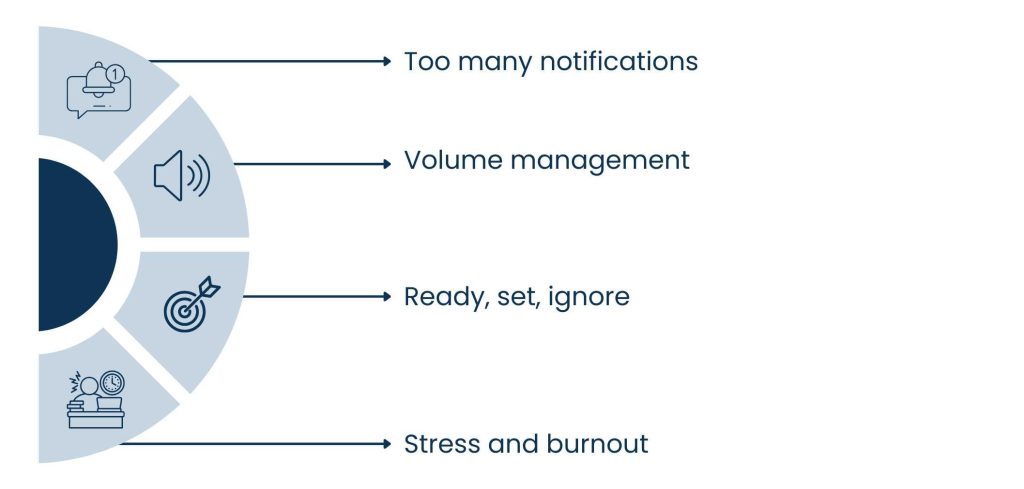
The main challenges faced by professionals when it comes to email are:
- Too many notifications: Notifications are, at worst, a productivity killer and, at best, an annoyance.
- Volume management: Hundreds of emails a day are not easy to manage and qualify.
- Ready, set, ignore: Messages from important clients or projects become buried beneath less urgent ones.
- Stress and burnout: A full inbox causes anxiety and mental exhaustion.
Which is why managing their email is one of the first tasks entrepreneurs choose to automate so they can use all that precious mental real estate for strategic thinking, not inbox chaos.
For tips on organizing your business content efficiently, check out our Content Marketing Virtual Assistant guide.
Also Read: Finance Automation Services
What Duties Does an Email Management Virtual Assistant Perform?
An email management virtual assistant doesn’t just delete spam. They build structures and systems that support the flow of communications.

Broad duties of email VAs might include:
- Inbox system: Create folders, filters, and labels for simplicity of use.
- Priority inbox ordering: Marking and indicating emails as high priority.
- Drafting replies: Answering emails or preparing templates for faster responses.
- Calendar integration: Bind emails with a scheduler to prevent any discrepancy.
- Unsubscribing: Blocking spam newsletters or promotions.
- Follow-up tracking: Automatic, so you never miss an important client or lead message.
Then, with those responsibilities squared away, professionals can start their workday with inboxes that are already under control.
Software/Apps Email VAs Use to Organize Emails
Effective email management requires proper tools. VAs use a variety of tools to clean inboxes and manage productivity.

Popular tools include:
- Gmail/Outlook filters: Because it’s nice to be able to filter and prioritize easily.
- Boomerang or Follow-up. Cc: Follow-ups on emails you’ve ignored.
- Slack or Teams integration: Makes internal updates less dependent on email.
- Shared inbox tools: Services like Front or Help Scout for team email management.
- Task managers: One tab for Trello, Asana, or ClickUp to assign tasks on.
- Unroll. Me: Subscription cleanup and decluttering.
Know how small businesses can use the best tools for email management to enhance productivity.
Also Read: PDF Conversion Services
Benefits of Hiring an Email Management Virtual Assistant
Though the main reason to outsource email is not necessarily organization, it is an important part of daily focus and mental peace.
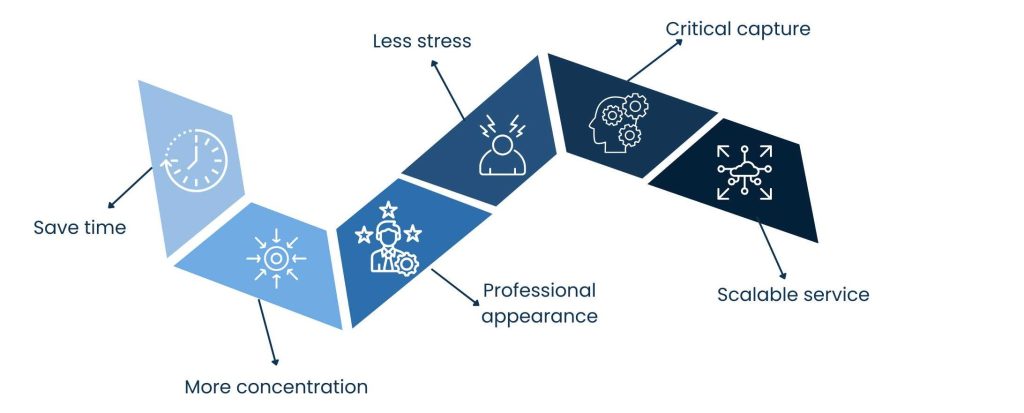
Key benefits include:
- Save time: Reclaim hours wasted on email to focus on business growth.
- More concentration: Fewer distractions allow for deep work and strategic thought.
- Professional appearance: Quick, polished replies strengthen client relationships.
- Less stress: An organized inbox reduces anxiety and overwhelm.
- Critical capture: Never miss messages from clients or leads.
- Scalable service: VAs scale systems as communication increases.
These results make email management one of the highest-ROI tasks to outsource.
Discover how to enhance customer engagement through email and social media management.
Email Management for Executives vs Entrepreneurs
Executives and entrepreneurs both face inbox struggles, but their needs differ slightly.

For executives, email VAs typically:
- Filter, forward, and respond to company communication.
- Collaborate with departments and teams.
- Manage executive calendars and schedules, preparing approvals.
- Distill important threads to inform decision-making.
For entrepreneurs, email VAs typically:
- Manage client communications and inquiries.
- Work with freelancers or contractors.
- Process marketing emails and customer requests.
- Emphasize outbound and drive business.
- VAs’ custom inbox solution for users.
VAs offer personalized inbox solutions tailored to the user.
CEOs can streamline their communication and workflow by learning more about a Virtual Executive Assistant.
Working Successfully With an Email Management VA
Hiring a VA doesn’t mean the hard work is gone — collaboration is key.
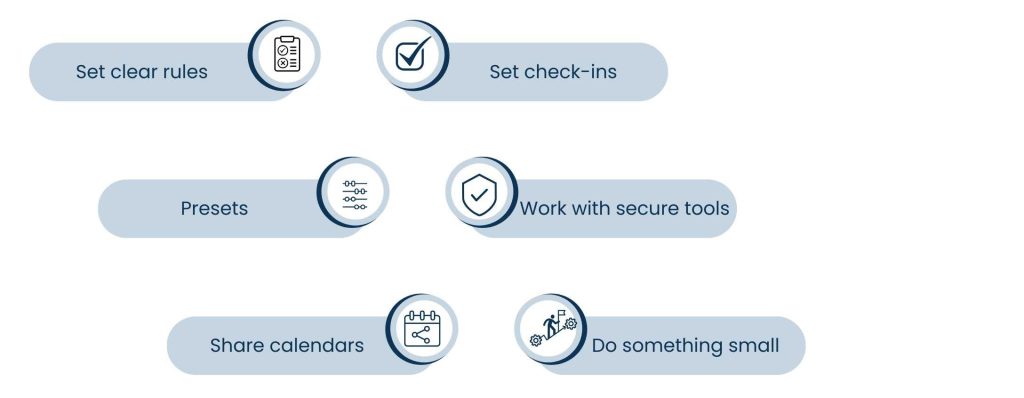
Best practices include:
- Set clear rules: Define high-, low-, and urgent-priority emails.
- Presets: Provide canned responses for repetitive situations.
- Share calendars: Ensure meetings align with email.
- Set check-ins: Daily or weekly syncs to refine workflows.
- Work with secure tools: Password managers and role-based access protect data.
- Do something small: Even minor sorting and filtering before full replies helps.
Open communication ensures your VA becomes a natural extension of your professional process. Learn how to effectively delegate tasks to a VA to focus on other critical work.
How to Measure ROI of Email Management Outsourcing?
Offloading email not only reduces stress but also produces measurable benefits.

ROI factors include:
- Hours saved each week: 10 hours on email reduced to 2 = 8 hours back weekly.
- Opportunity value: Faster response reduces lost leads and opportunities.
- Cost-effective: Paying a VA $12–$20/hour is cheaper than executives handling emails at $100/hour.
- Impact on focus: Free mental bandwidth increases productivity in critical areas.
Many times, the ROI for hiring an Email Management VA reaches hundreds of percent.
Conclusion
An Email Management Virtual Assistant is not a luxury – it’s a must. They clean out email inboxes and prevent distractions, but also help make sure opportunities don’t slip through the cracks.
From keeping in touch with your network and writing responses to arranging a calendar, VAs allow businesses to focus on growth, innovation, and client interaction.
We’re helping close the open loops and empty the inboxes so you can get back to your most meaningful work. Check out our services or the different industries that use virtual assistants to learn more about how a VA can help streamline your day.
Ready to declutter your inbox and streamline operations? Contact us today to focus on what matters to you.
Frequently Asked Questions
They declutter inboxes, block out work, and find time to pen thoughtful responses so that nothing important falls through the cracks.
Most professionals save 5–10 hours per week by delegating email.
Yes. When onboarded properly, they use NDAs, password managers, and role-based access.
Yes. With the right template and signoff, VAs can easily manage professional communication.
They commonly set up Gmail/Outlook filters, use Boomerang, Trello, and shared inbox tools like Front.
About Us
Tasks Expert offers top-tier virtual assistant services from highly skilled professionals based in India. Our VAs handle a wide range of tasks, from part time personal assistant to specialized services like remote it support services, professional bookkeeping service etc. Furthermore, it helps businesses worldwide streamline operations and boost productivity.
Ready to elevate your business? Book a Call and let Tasks Expert take care of the rest.









