Introduction
Whether it’s a sales one-pager, an internal SOP, a blog post, or a 12-step email campaign, content is part of how your business runs, sells, trains, and grows. But here’s the part most teams struggle with: keeping content lifecycle management organized.
Without a clear system, things spiral fast.
One team is working from an old version. Another’s waiting on feedback that never came. Deadlines slip, duplicate work happens, and meetings pile up just to stay “aligned.” Suddenly, what should’ve been a simple task takes weeks — and your team’s energy goes to chasing updates instead of creating value.
That’s why more teams are adopting Content Lifecycle Management a systematic process for managing content from inception to archive. If done correctly, it can make a massive increase in productivity, lower the confusion, and help your team go faster without burning out.
This isn’t about complexity for the sake of complexity. It’s about providing your team with the clarity, ownership, and rhythm they need to do their best work and to do it consistently at scale.
What Is Content Lifecycle Management?
In simple terms, CLM is the system behind your content workflow. It’s the process your content follows from the moment someone suggests an idea to when that content is created, reviewed, published, tracked, and eventually updated or retired.
Think of it as project management but built specifically for content.
1. Planning what to create (and why)
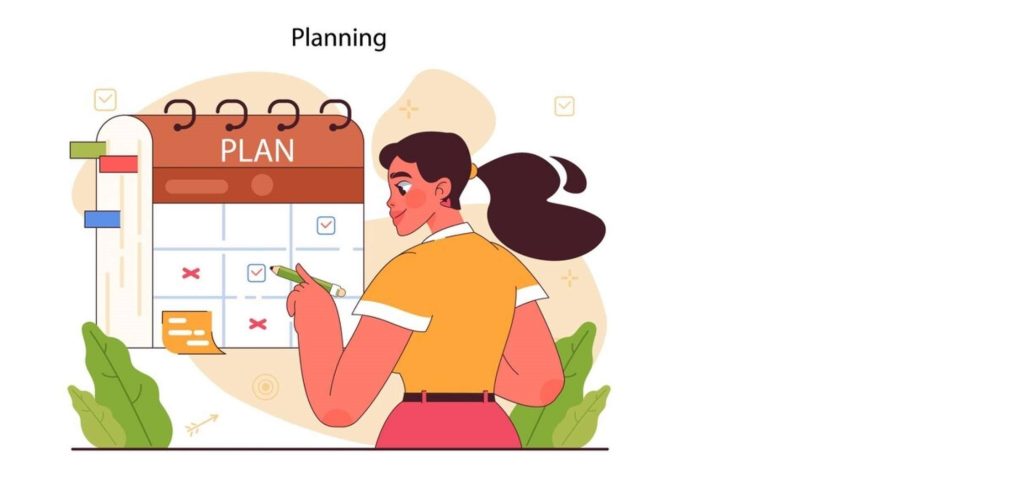
This is where the “why” behind your content lives. Is the piece meant to drive leads, answer customer questions, or support a launch? Planning sets the foundation for everything that follows, so your team isn’t just creating content but content with a purpose.
2. Assigning responsibilities
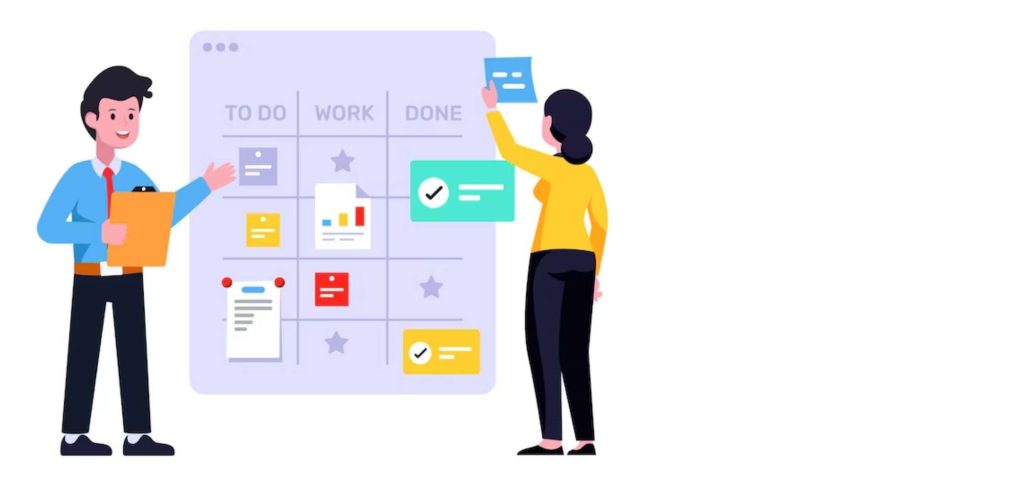
Every stage needs a clear owner. CLM helps define who’s writing, who’s reviewing, and who’s publishing — so nothing falls through the cracks. When ownership is clear, deadlines are met, and people stay accountable.
Also Read: Virtual Assistant Services in Bern
3. Drafting and collaboration

Here’s where the actual content comes to life — blogs, emails, product pages, PDFs. With CLM, collaboration is smoother because everyone knows where the draft lives, how to provide feedback, and what the deadline is. This keeps momentum high and confusion low.
4. Review and approval cycles

Instead of chasing down approvals or waiting on unclear feedback, CLM builds a system around it. You define who reviews, how feedback is shared, and who gives the final sign-off. That means faster reviews and fewer endless back-and-forths.
5. Publishing across channels

Once the content is approved, it gets scheduled, formatted, and published — whether on your blog, social channels, email, or elsewhere. A structured process here ensures that everything goes live on time, looking polished and aligned with your brand.
6. Tracking performance
What happens after content goes live matters just as much as what led up to it. CLM includes performance tracking — traffic, engagement, conversions — so you know what’s working and what to improve next time. It turns content from a one-off to a repeatable success model.
7. Updating or archiving over time

Great content evolves, and some content expires. CLM ensures that nothing gets stale by flagging pieces for refresh or removal. This keeps your content library lean, accurate, and useful long after publishing.
CLM helps ensure content isn’t just created — it’s managed. That means it stays consistent, aligned with brand voice, and mapped to real business goals.
Without it? Teams rely on memory, email threads, and 10 different versions of a “final-final.docx.”
With it? Everyone knows where content is, who owns it, what the deadline is, and how it ties into bigger goals. That’s when content becomes a strategic asset — not just another task.
Why CLM Is a Game-Changer for Team Productivity
So why does this matter? Can a clear content workflow boost productivity that much?
Yes and here’s why.
Let’s break it down into what happens when you do have smart Content Lifecycle Management in place.
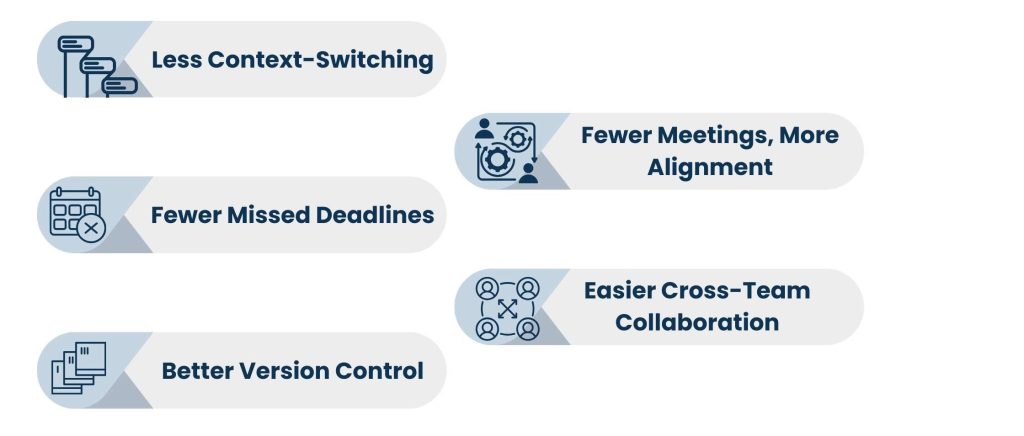
1. Less Context-Switching
When people don’t know where to find the right draft, who’s reviewing what, or what tool to use for feedback, they spend time switching between tabs, chats, emails, and spreadsheets. That kind of mental clutter kills deep work. CLM gives them a single source of truth so they can stay focused and in flow.
2. Fewer Missed Deadlines
Without structure, timelines fall apart — especially when multiple people are involved. CLM creates visibility around who’s doing what and by when. Instead of last-minute scrambles, your team sees deadlines coming, workload is balanced, and content launches when it’s supposed to.
3. Better Version Control
If you’ve ever had three people editing three different docs at once, you know the chaos. Smart CLM eliminates duplicate work by centralizing files and assigning
editing permissions. Everyone works from the same document, and changes are tracked — so nothing gets lost or overwritten.
4. Fewer Meetings, More Alignment
When CLM is in place, you don’t need as many check-in calls or status updates. Dashboards show content progress in real time, comments are tracked, and stakeholders know when their input is needed. That means fewer “quick syncs” and more time doing the actual work.
5. Easier Cross-Team Collaboration
Content often involves marketing, design, product, and leadership. Without CLM, feedback gets buried in emails or lost between teams. With it, everyone sees what stage a piece of content is in, what’s blocking it, and where they fit into the process. Less back-and-forth. More progress.
When your team knows what’s happening and what’s next they move faster. They stop wasting energy on the process and start putting that energy into ideas, execution, and results.
Before we jump into fixing things, let’s break down what smart Content Lifecycle Management actually looks like in practice.
Think of it like a relay race — if one person doesn’t know when to pass the baton or where the finish line is, the whole team slows down. CLM simply creates a clear track for every stage of the content process, so your team moves together, not against each other.
Also Read: Virtual Assistant Services in Geneva
Key Stages of the Content Lifecycle
A lot of teams try to do everything at once: brainstorming, writing, editing, publishing, tweaking, repurposing often all in a day or two. That’s where the overwhelm kicks in.
But when you break your content process into clear, manageable stages, it becomes easier to plan, assign, and deliver without stress.
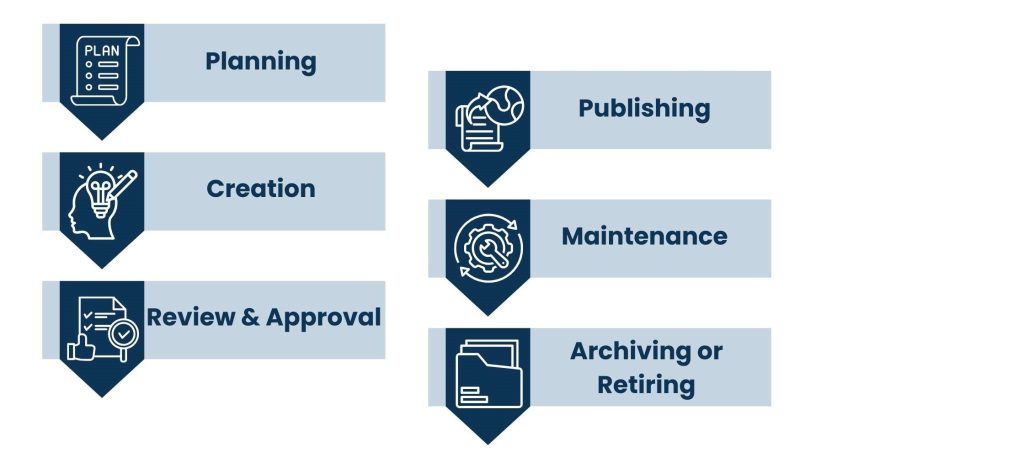
Here are the essential phases of Content Lifecycle Management and why each one matters:
1. Planning
Every good piece of content starts with a goal. Is it driving traffic? Educating leads? Supporting sales?
In the planning stage, you define:
- What content you’re creating.
- Who it’s for.
- Where it will live (blog, email, social, internal doc, etc.).
- When it needs to go live.
- Who’s involved (writer, designer, reviewer, publisher).
Without this stage, teams often skip straight to “Let’s just write something,” which leads to rushed content that doesn’t align with business needs.
CLM helps you slow down just enough to build the right roadmap before you hit “go.”
2. Creation
This is the draft, design, build stage — where the core content gets made.
Writers write, designers design, and creators create — but with CLM, everyone knows what version they’re working on, where to find the brief, and when to hand it off. No more wondering if “v3-Final-FINAL” is the right file.
Content gets done faster when creators aren’t wasting time chasing info or guessing what’s expected.
3. Review & Approval
This is where content often gets stuck — especially when multiple stakeholders are involved. Someone’s on leave. Someone else gives vague feedback. Suddenly, the launch is delayed by 10 days.
CLM creates structure around approvals:
- Who needs to review.
- When their feedback is due.
- Where they leave comments.
- Who gives final sign-off.
That way, feedback doesn’t sit in an inbox or get buried in Slack and everyone knows when it’s time to move forward.
4. Publishing
Once approved, it’s time to go live — but that doesn’t mean dumping it into a CMS and walking away.
Publishing includes:
- Uploading the final version.
- Formatting it correctly (titles, tags, meta descriptions, etc.).
- Scheduling posts or email sends.
- QA to make sure everything looks and works the way it should.
When CLM is in place, the handoff to publishing is smooth and predictable — and the person hitting “publish” isn’t left guessing if the piece is ready.
5. Maintenance
Here’s the stage most teams ignore and it costs them.
Content gets outdated. Stats change. Screenshots break. Product names evolve. If no one’s tracking what’s live and what needs updates, your content library becomes a liability instead of an asset.
Smart CLM includes a regular check-in process:
- What content is due for a refresh?
- Are links working?
- Is the messaging still on-brand?
- Are new SEO opportunities available?
Maintaining content ensures your efforts keep driving value long after the publish date.
6. Archiving or Retiring
Not every piece of content needs to live forever. Outdated landing pages, old case studies, expired promos — if they’re still live, they could confuse users or damage credibility.
In this final stage, teams decide:
- What content to retire.
- What to repurpose or redirect.
- What to remove from distribution.
With a clean archiving system, your content stays lean, relevant, and effective. Plus, it keeps your CMS or content hub from turning into a digital junk drawer.
Common Mistakes Teams Make Without CLM
Now that we’ve walked through what smart CLM looks like, let’s flip the lens. What happens when you don’t have this structure in place?
It usually shows up in small, frustrating ways and snowballs into bigger problems.

1. Duplicate Work
One person starts a draft without knowing that someone else has already created something similar. Or worse — they both publish slightly different versions. CLM creates a central place to check what’s in progress and what already exists.
2. Lost Files & Missing Info
Teams waste time hunting for the “right” file or digging through emails to find the original brief. With CLM, documents, assets, and approvals all live in one home — searchable, accessible, and easy to update.
3. Missed Deadlines
Without timelines and accountability, content gets pushed back… again. With CLM, deadlines are tied to each lifecycle stage — not just the final publishing date — so you catch slowdowns before they derail the entire schedule.
4. Manual Tracking in Spreadsheets
Spreadsheets aren’t built for multi-step collaboration. You end up with version control issues and outdated status fields. CLM tools automate this, showing real-time progress so that no one has to chase updates manually.
5. No Ownership
When it’s unclear who owns what, everything slows down. CLM assigns roles — planner, creator, reviewer, publisher — so each stage has a clear owner, and nothing gets lost in the handoff.
6. Scattered Tools & Workflows
If your team is using five different tools for one project, things get messy. With CLM, you consolidate systems — or at least integrate them — so the workflow feels smooth, not scattered.
At this point, you might be thinking, “This all sounds great — but how do we get started?”
The good news? You don’t need a massive content ops overhaul to benefit from Content Lifecycle Management. You just need to put a few smart steps in place that bring clarity and structure to the process your team already follows.
Also Read: Virtual Assistant Services in Lausanne
How to Start Building a Smarter CLM Workflow
You don’t need to buy expensive software or launch a huge internal initiative on day one. Start small, but start smart.
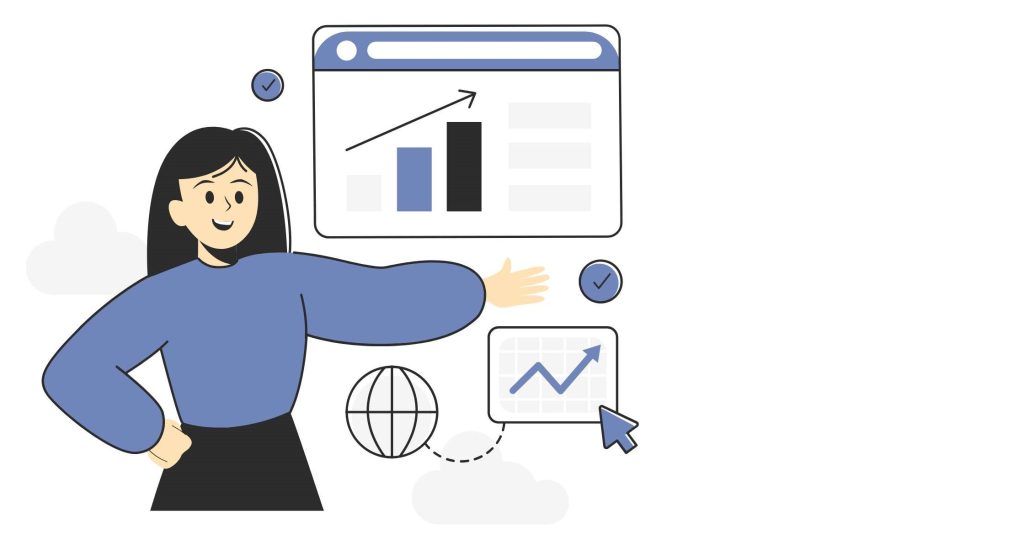
Here’s how to kick things off:
Step 1: Audit Your Current Content Process
Step back and realize how content gets created these days. Where do ideas come from? Who writes what? Where are things stored? What types of delays happen the most?
This helps you identify your bottlenecks and more importantly, what’s already working.
Step 2: Define the Lifecycle Stages for Your Team
Use the framework from earlier (Planning → Creation → Review → Publish → Maintain → Archive) and tweak it to fit your team.
Give each stage a clear purpose and outcome. This creates checkpoints everyone understands and can follow — whether you’re managing blogs, product pages, or internal training docs.
Step 3: Assign Ownership at Each Stage
Each stage needs a clear owner — someone who’s responsible for moving it forward. For example:
- The content strategist owns the planning stage.
- A writer or designer owns creation.
- A manager or editor handles review.
- A marketing lead manages publishing.
When everyone knows who’s doing what, nothing gets lost in handoffs.
Step 4: Pick a Content Hub
Whether it’s Google Drive, Notion, Trello, Airtable, ClickUp, or a CLM-specific tool, choose one place where content lives and status is tracked. It should be easy to update, searchable, and visible to everyone involved — not hidden in someone’s inbox or personal folder.
Step 5: Create Templates and SOPs
Save your team from starting from scratch every time. Build simple templates for briefs, drafts, approval checklists, and publishing prep. Document how each stage works — even just in a shared doc. This reduces “How do we usually do this?” and speeds up onboarding for new team members.
Step 6: Build a Feedback Loop
CLM isn’t static — it improves as you go. After a few months, ask the team: What’s working? What’s slowing us down? Where are we still guessing?
Use that feedback to tighten your process. The more you refine it, the more time your team saves — and the fewer errors or delays you’ll see.
Conclusion
If “getting more done” means you’re always chasing deadlines, doing work twice, or losing sight of your content, the issue isn’t your team. It’s the system. Content Lifecycle Management addresses the situation by giving you clarity on every phase of the process.
It’s not about slowing things down with more meetings or more tools — it’s about creating just enough structure so your people can do their best work with less guesswork.
Start small. Build what fits your team. If you need help, contact Tasks Expert today to leverage Content Cycle Management.
About Us
Tasks Expert offers top-tier virtual assistant services from highly skilled professionals based in India. Our VAs handle a wide range of tasks, from part time personal assistant to specialized services like remote it support services, professional bookkeeping service etc. Furthermore, it helps businesses worldwide streamline operations and boost productivity.
Ready to elevate your business? Book a Call and let Tasks Expert take care of the rest.









