Introduction
Post-production is where your content changes from raw footage into a high-quality final product, but only if the process is handled correctly. Timelines drag, feedback falls through the cracks, and limitless revisions can drain your budget and momentum. Whether you’re collaborating with an in-house team or top-notch post-production services, an efficient workflow is a must. From video and audio post-production to mastering and delivery, each phase requires organization, clarity, and tools that let you succeed. This guide will walk you through how to manage timelines, feedback loops, and edits so that you stay on schedule and hit deadlines without sacrificing creative quality.
Breaking Down the Post-Production Workflow
Post-production isn’t a simple one-step process; it entails many vital steps that work collectively to transform raw footage into a beautifully polished product. Each stage depends on the one before, and failure at any point can sabotage the whole project. Boundary-breaking work from setting realistic timelines to managing feedback and executing edits allows us to deliver quality work on time and, budget. Here’s a rundown of the key stages and how to navigate each of them.
1. Know Your Timetable
The timelines in post-production are often misunderstood. Many think that’s just about trimming footage and exporting files. Yet, real post–production services are much more complicated. You’re not just editing, you’re administering several creative and technical tasks: color grading, motion graphics, sound design, VFX, audio mix, mastering, subtitles, versioning, and final delivery. Every step has its tools, talent, and review cycles.

It doesn’t matter if you’re doing it with an internal team or using professional video post-production services; you should build your schedule in reverse, starting with your delivery date. Map out every milestone:
- Rough cut delivery
- Feedback cycles
- Picture lock
- Audio post-production
- Color correction and grading
- Final review and export
Then the key task: add cushioning. Why? Because things always shift. A stakeholder may be late with feedback. A scene may need a sudden graphic improvisation. Someone may have forgotten to flag some branding guidelines, and now you’re re-exporting 5 versions. These little “things” can off-track the entire timeline if you haven’t prepared for them.
Buffer time is not wasted time. It’s breathing room. It gives editors permission to refine rather than rush. Also saving audio mixers from pulling all-nighters. It gives your post-production service providers breathing room to do their best work, if not, create magic with your work.
A tight but reasonable schedule preserves quality, morale, and sanity. And when the unexpected occurs (and it will ), you’ll be even more grateful you planned like a pro.
Bottom line: Post-production success begins with timelines. Underestimate them, and you pay in quality.
2. Tighten the Feedback Loop
Feedback is the lifeblood of post-production, but if it’s not managed properly, it can quickly become the bottleneck that stops you unexpectedly.
In many projects, too many voices in the mix cause confusion and delays. Everyone wants to have their input heard, but they do not all need to review. The first step is to develop a neat feedback system.
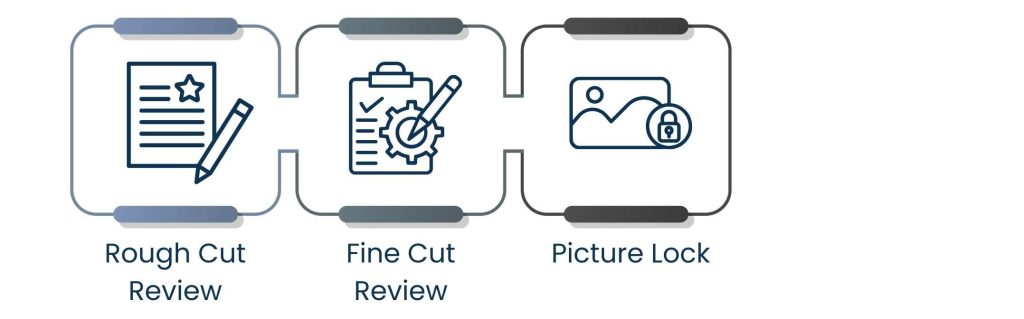
Step 1: Set initial review points. Similar to the first approach.
1. Rough Cut Review: Pay attention to your pacing and structure. (Do not fret about transitions, music, or color, which will come later.)
2. Fine Cut Review: This is where you assess timing, graphics, transitions, and overall flow. Hairs can continue to be split, but the bones should be in place.
3. Picture Lock: Once locked, no more visual differences. This is also a go-ahead to the previously mentioned audio post-production services, mixing, sound design, and mastering.
Next, centralize all communication. Use tools like Frame. io, Wipster, or Vimeo Review and keep your feedback visual, timestamped, and in a single location. Don’t scatter notes around Slack, email chains, and text threads, it’s version chaos.
And designate one decision-maker or a small core group of decision-makers for final approvals. That way, you don’t have to manage conflicting feedback coming from five different departments.
And remember: It’s all in the timing. Establish feedback deadlines in each phase. Momentum is killed by open-ended review windows.
If you’re dealing with outsourced sound or video post production services, getting visuals locked before the sound begins is essential. If not, every change on screen has domino effects, duplication of effort, and extra costs.
Bottom line: By streamlining your feedback loops, you’ll speed up production, decrease confusion, and produce at a higher quality, without burning valuable time or budget.
Also Read: Virtual Assistant Services in Skien
3. Edits: Minimize the Chaos
It’s where good projects turn into great ones, or descend into an endless revision hell. Without a structure, what should be a focused distillation ends up as a constant cycle of addressing new challenges.
The trick is to treat edits as a managed process, not an open suggestion box.
Start by batching feedback. Don’t send piecemeal notes as they come in; gather feedback from stakeholders, write them in a solitary, organized, and clean round. This cuts down on editors’ hunt and peck for requests and saves them from working with outdated versions.
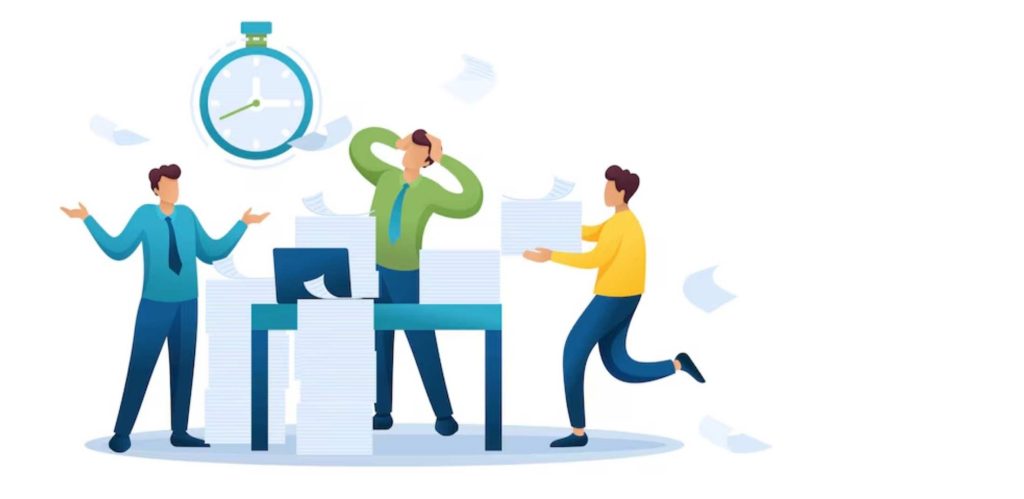
Second, be specific. Vague feedback is the death of momentum. Instead of writing back, “This feels off,” try something like, “Trim 2 seconds from the pause at 00:45” or “Can we lower the background music under the VO from 01:10 to 01:30?” Time-stamped, targeted notes are your new best friend.
Set revision limits:
The majority of professional post-production shops have a “round count” for the project. Go beyond that, and you could be looking at additional expenses or an extended time frame. Have clear expectations up front to eliminate scope creep.
When visuals are locked, honor the lock. Any subsequent revision impacts downstream work, and audio post-production services in particular. Changing even a few seconds of video can require an entire remix or re-timing of sound elements.
Pro tip: track all changes through history. “Use file names or version control (v1, v2, v3_final, v3_final) so everyone can tell which is the current file,” Lack adds. Better still, rely on cloud-based review platforms that do this for you automatically.
Remember, the goal is not perfection forever but purposeful progress. Smart edits polish the work. Endless ones erode focus.
Good edits are what separate a tight, professional delivery from a last-minute panic export. Control the action, and you control the result.
4. Keep the conversation ruthless, not rude
There is a head-on creative and technical crash in post-production. Editors, animators, sound designers, and clients, we all speak slightly different languages. Miscommunication here not only slows everything down, but actually breaks projects.
That’s why the communication during post should be crystal-clear, without being unprofessional, and avoid gaps.
Begin by clarifying who gets to speak for what. Who’s the boss of creative feedback? Who is responsible for technical approvals? Who gives the final sign-off? Without clarity, teams spend hours chasing conflicting notes or awaiting decisions.

Use timecodes on all feedback you deliver, second. Your general comments, “The transition takes too long” or “That part didn’t hit right,” are unclear.
Instead, use markers:
“Trim 1 second off that transition at 00:48,” or
“Enhance voice clarity in the dialogue between 01:15–01:25.“
Tools like Frame. io and Wipster, and even Google Docs for scripts, help contributors drop clear feedback at the exact place and time it’s needed. If you are working with audio post-production services, timecode accuracy is not an option; audio workflows depend on timing accuracy.
One other must:
Define your channels. If you are reviewing cuts on Vimeo Review, don’t also send side notes over Slack and major changes via email. Broken communication means lost edits and old directions.
Also, set a tone standard. Tension is a part of post, to be sure, especially near deadlines, but passive-aggressive comments, sarcasm, or blame-game notes sabotage the team. Be kind and respectful in your feedback, and stay on topic. Solve, don’t gap.
Then, set response time and turnaround expectations. Do I need to send out thank-you notes within 24 hours? Can the editor be accessed for same-day corrections? Now, it’s better for everyone to work with some boundaries and clear windows.
The not-so-secret weapon to the best post-production services is having strong communication. It’s time-saving and relationship-preserving, and it leads to better creativity. Be clear. Be concise. And, always, be respectful of the process.
The Role of Post-production in Technology
Post-production in the last 10 years has changed more than in the five before it, largely due to the shift toward cloud workflows, the development of AI-powered tools, and advanced editing platforms. Today, smart technology use is the difference between slow, stale workflows and flexible, world-class post-audio.
And let’s begin with the software.

Each of the post phases has its special tools:
- Video editing: It’s a toss-up among Adobe Premiere Pro, Final Cut Pro for Mac, and DaVinci Resolve for what’s considered the industry favorite for video editing.
- Color Grading: I’d say DaVinci Resolve, but it is very accurate and smooth in many ways.
- Audio post production: Pro Tools and Adobe Audition – standard tools for mixing/mastering and noise reduction.
- VFX and motion graphics: After Effects, Nuke, and Blender provide powerful solutions for everything from simple transitions to full-blown CGI.
- Reading and engagement: Frame. io, Wipster, and Vimeo Pro, it becomes easier for teams to review, comment and approve edits in a matter of moments, even across different continents.
Remote collaboration is the new normal, thanks to cloud-based workflows. Editors can download raw footage from the cloud, edit it, and publish new versions for clients to watch immediately, rather than dealing with the usual file transferring or rendering uploads of the past.
Automation, too, has been taking on a larger role. Basic editing sequences can now be handled by AI tools, and it can even transcribe audio for subtitles, match color profiles, and mix background audio levels. Even though they cannot replace creative decisions, they do remove a lot of grunt work that costs time and money.
When finding video post–production services, inquire about their tech stack. Are they geared toward remote working? How well can they handle complex versioning? Are they working with the most current tools for quality control at review?
Technology should enable creativity, not impede it. “With the right tools, you can do a good job, and with a bad tool, you’re going to have a bad result.”
Bottom line: tech is the foundation of the post. If your workflow isn’t changing, neither is your output.
Also Read: Virtual Assistant Services in Stavanger
How to Budget Post-Production: Don’t Let Sticker Shock Destroy Your Post-Production.
Most productions are over budget before post even starts, and that is not a creative failure; that’s a planning failure.
As such, brands and producers too often invest in the quality of the shoot and the talent, and assume the post will “happen” with what’s left over. But if you want your content to look, sound, and feel like it was in the movies, in an office or an event center, you need to start at the source with high-quality post production.
A solid post-budget covers:
- Video editing
- Sound design
- Color grading
- Motion graphics and VFX
- Music licensing
- Post sound (mixing, mastering + voiceover work)
- Multiple delivery formats
Each of these line items takes time, tools, and, often, dedicated specialists. So, for example, your editor may not be your colorist. And your motion graphics department is not going to be your audio mix. Imagine that different artisans are working on different stages, and price accordingly.
So, how much should you spend?
A general rule of thumb: post-production should eat up 25–35% of your overall project budget. If your budget is $20K, you should be preserving at the very least $5K–$7K for post. That leaves you room for a real editing job, as long as you’re willing to sacrifice a bit in the audio department.
And be aware of hidden costs:
- Additional rounds of revisions outside the agreed-upon scope.
- Music, fonts, or footage that you need to pay for.
- Expedited shipping is available for rush deliveries.
- Deliverables in multiple formats (social cutdowns, verticals, subtitles, etc.).
Whenever you employ external video post-production services, ensure to ask for detailed estimates in advance. Inquire about revision caps, overtime fees, and change fees. It’s better for everyone if there’s clarity around scope, so that both corporate partners and governmental agencies can use their time and money more efficiently.
Budget is more than just a number or money; it’s a creative tool. Spend on the post properly, and you don’t just complete your project, you elevate it.
Conclusion
Post-production doesn’t start when the shoot finishes. It begins in the pre-production phase, with the right plan and shared vision on how to provide feedback, notes, and communicate changes. Whether you work with end-to-end video post production services or are a freelance audio engineer, the end result is always the same: Low friction, high quality, and on time.
The better your post workflow, the better your final product will look. Period.
If you don’t have time to mess around, and you are in search of a team that does it right from the beginning, with post-production services that are scalable and professional, helping you stay in the creative groove, well, Tasks Expert has got you covered. Contact us today!
About Us
Tasks Expert offers top-tier virtual assistant services from highly skilled professionals based in India. Our VAs handle a wide range of tasks, from part time personal assistant to specialized services like remote it support services, professional bookkeeping service etc. Furthermore, it helps businesses worldwide streamline operations and boost productivity.
Ready to elevate your business? Book a Call and let Tasks Expert take care of the rest.









