Introduction
Data is the most valuable asset that a company can own. It supports nearly every part of modern operations, including customer relationship management, day-to-day operations, and long-term planning. But data alone isn’t enough. Ultimately, the value is when it is accessible, reliable, and fast. That is where Database Administration Services play a key role.
An unoptimized database can slow down apps, annoy users, and waste your team’s time and money. On the other hand, a database that is optimized runs faster, becomes more reliable, and helps decision-makers access data as quickly as possible.
In a competitive market, the companies that are most nimble and responsive often prevail. That flexibility is underpinned by database optimization that makes sure your systems work. Whether you are a startup on the fast track or a company in the process of digital transformation, an optimized database is more than just a technical task; it’s a strategic asset.
What Does Database Optimization Mean?
Database optimization is a systematic way of enhancing the performance, capacity, and database system functionality so that it performs as efficiently as possible. In plain language, it’s all about making it faster, cleaner, and more responsive, and saving money and time for your business. If only it were just for a few seconds, then you would stop your business from lagging or throwing errors. This ensures your daily feeds are always real-time, consistent, take the work out of your hands, and let your feed work for you. The analysis usually kicks off the optimization. This could be reviewing slow queries, index usage, and duplicated data, or viewing how multiple applications perform on the database. This diagnostic phase provides a way to identify inefficiencies and to prioritize improvements.

The typical challenges you will face while optimizing databases are:
- Refining SQL so queries don’t work harder than they have to.
- Adding or optimizing indexes to speed up search data retrieval.
- Archiving or getting rid of obsolete data that’s just wasting space.
- Balancing workloads to better distribute resources.
- Tuning memory, storage, and processing power to what an application can most effectively use.
- Designing or redesigning a database structure to match the workloads it is called on to support, either by normalization or by denormalization.
Another area ripe for efficiency improvement is in nailing down performance bottlenecks. In many cases, overgrown tables, out-of-date schema designs, or data relationships can be the cause. Fixing these issues can significantly boost database and application performance.
The benefits of a well-tuned database have a pretty quick impact: customer-facing apps go faster, internal tools hum along better, and reporting becomes faster and more accurate. The gains cut across business departments; sales, operations, and finance all need real-time data to do their jobs well.
It’s important to note that you can’t just ‘fix’ your database once. Your systems need to keep up with your business and your data. That’s why many companies rely on database administration services that can take care of ongoing optimization. Whether your organization tackles database management in-house or turns to remote database optimization solutions, ensure your data infrastructure is prepared to support growth, agility, and innovation.
Also Read: Virtual Assistant Services in Trondheim
The Role of Database Administration Services
As databases get larger and more complex, the need to continuously manage and optimize their performance is strong. This is where database admin services become crucial. These services make it possible for business owners to gain access to professionals who specialize in keeping databases safe, secure, and functioning properly.
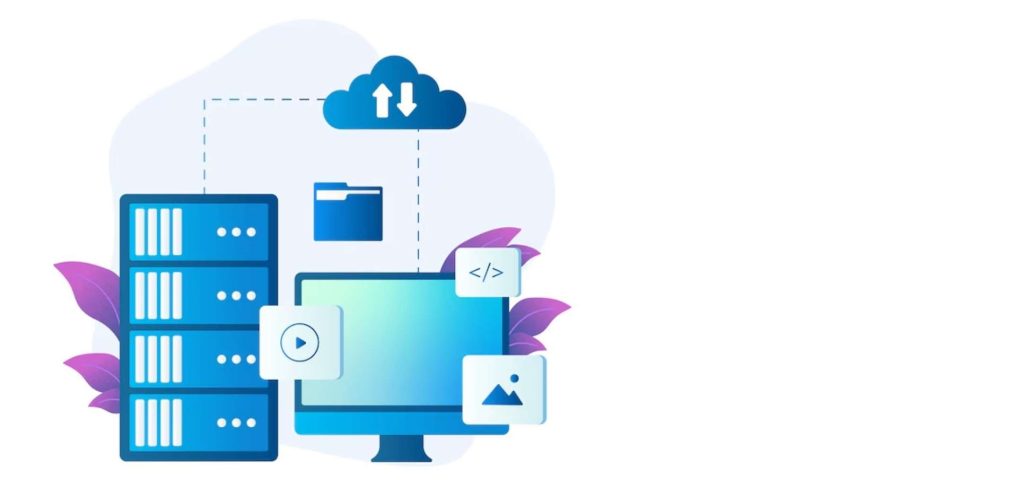
The tasks performed by these pros include:
- Keeping an eye on performance benchmarks so you can squash problems before they grow.
- Installing patches and updates to maintain system security and compatibility.
- Backing up critical data so you don’t lose the farm in the event of a mishap.
- Recovering databases in the event of a system crash or failure.
- Auditing for security and compliance to meet regulatory requirements.
- And beyond database maintenance, DBAs also work to make sure your systems align with your business objectives.
Performance tuning and capacity planning are tailored to your workloads, the way you use them, and how you grow. Crucially, companies don’t have to hire a full-time, in-house DBA to receive this level of support.
Now that resource can be accessed via remote DBA services, time saved, costs cut, and 24/7 uptime maintained without the burden of building internal teams.
The Importance of Optimization for Business
Optimized databases save you money on your bottom line. Prompt Information Systems improve systems performance, reduce costs, and support faster, more-informed decision-making.

1. Increased Application Speed
Slow databases reduce the speed of websites, apps, and internal tools. Optimization is used to ensure queries execute fast and don’t waste resources. The outcome for end-users is seamless experiences and higher satisfaction. Better yet, faster systems allow your team to get things done faster, and that delivers real productivity gains.
2. Improved Decision-Making
With easily accessible and processable data, businesses can gain insights more quickly and accurately. When you have a well-optimized backend, you can rely on your analytics tools, rather than data structures, for dashboards and reports that pull real-time data. That way, decision-makers don’t have to rely on outdated or incomplete data. No matter if you’re predicting sales or tracking inventory, accurate information leads to better decisions.
3. Better site reliability
System crashes and downtime frequently occur when you bottleneck a server or neglect a database. Through optimization so make your system lean, clean, and stable to prevent those problems. Regular maintenance and tuning catch early indicators of trouble and enable proactive fixes. You suffer fewer interruptions and less downtime as a result.
4. Cost Effectiveness
More efficient databases require less from you, reduce storage costs, computing power, and support time. The businesses regularly delay or avoid expensive infrastructure upgrades by removing redundancy and maximizing performance. Support and troubleshooting efforts are also reduced, reducing IT maintenance costs in general. These savings, in turn, free capital for innovation, expansion.
Database Administrator as a Service: A Smart Model
Rather than create and maintain its own in-house database administration team, DBA is becoming the popular choice among enterprises. It offers professional database support in an agile and cost-effective manner. Instead of employing full-time employees, companies can employ remote DBAs to support and optimize systems 24/7.
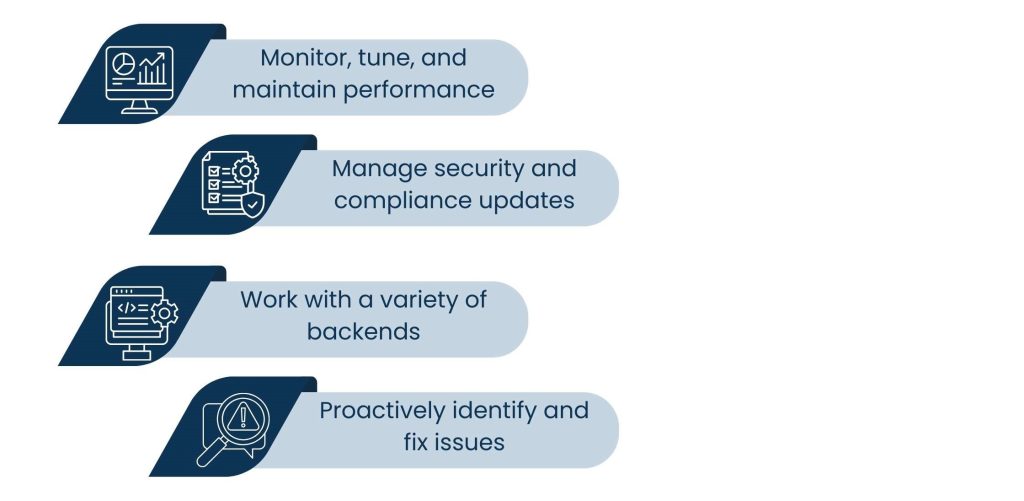
With DBA as a service, you have a team of experts who:
- Monitor, tune, and maintain performance: ensure your systems are running efficiently and effectively.
- Manage security and compliance updates: safeguard sensitive data and adhere to industry regulations.
- Work with a variety of backends: from SQL Server, Oracle, PostgreSQL, MySQL, and more, so you can pick the database that best fits your tech stack.
- Proactively identify and fix issues: Prevent potential issues before they affect end users.
This is especially true for small and medium businesses that do not have the resources for a full-time database team but require high availability and performance. DBAaaS also enables larger companies to staff their in-house teams with outside experts.
Perhaps the chief of which is scalability. As your company scales or needs increase, whether it be seasonal peaks, new product launches, or system migrations, DBAaaS providers can rapidly expand support. You are not locked into a set staffing number, this equals better resource optimisation and budget management.
“Not to mention, DBAaaS will have a ton of collective knowledge. These are the providers that typically service a broad range of other organizations, and across industries and systems, they are the source of great practices and new ideas that in-house teams can easily miss.
It isn’t just reactive support, it’s strategic guidance to give you advice about how to align your data infrastructure with your business needs. In effect, DBAaaS is equivalent to having a full team of database operations personnel at your disposal without the expense, training, and overhead of managing them. It’s a contemporary answer for businesses that seek enterprise-grade database management without the headaches of handling it in-house.
Also Read: Virtual Assistant Services in Bahla
Signs Your Database is In Need of Optimization
Identifying the signs of a sluggish database is important for rooting out more substantial problems that can quickly bring down your system. Poorly managed and unoptimized databases lead to silent failures that impact your business without you even knowing it, from slow workflows to frustrated users to lost revenue. If you are suffering from any of the following symptoms, your system may be long overdue for a serious tune-up:

1. Slow report generation or app loading:
If reports or screens take longer to load than you think they should, it is often because of inefficient queries or an unindexed table, to overloaded servers. Such delays can impact customer satisfaction and employee productivity.
2. Lots of timeouts or crashes:
If your system crashes or times out often, it can be a sign of database overload or corrupt data. These are not only annoying to end-users, but could even lead to data loss or missing out on a business opportunity.
3. High server expenses:
An overweight or poorly optimized database also takes up more processing power and storage, which increases server and infrastructure costs. You may be wasting money on resources that wouldn’t be required with improved optimization.
4. Outdated or Inaccurate Information:
Whether your team is constantly checking conflicting numbers, missing numbers, or expired information, your database is carrying synchronization or redundancy problems. The result is bad decisions, based on unreliable data.
5. Security vulnerabilities:
Databases that aren’t patched or audited frequently are popular targets for breaches. If your data privacy practices are behind the times, you’re exposing customer information and your organization’s reputation to serious risk.
The longer unchecked, the more these problems will compound. Ongoing monitoring and optimization can avoid downtime, increase performance, and provide your business with the stable data environment it requires to grow with assurance. If you’re already noticing these red flags, then you need to act now before these minor pain points become expensive emergencies.
Key Metrics to Monitor After Optimization
Now that you have optimized your database, monitoring your performance to see how it holds up over time is crucial to ensuring that your work has a lasting impact. You should track key metrics to see if the optimization has made the system faster, cheaper to run, or lower latency for users. It also provides you with information to support the case for continued investment in database administration services or remote database administration services.
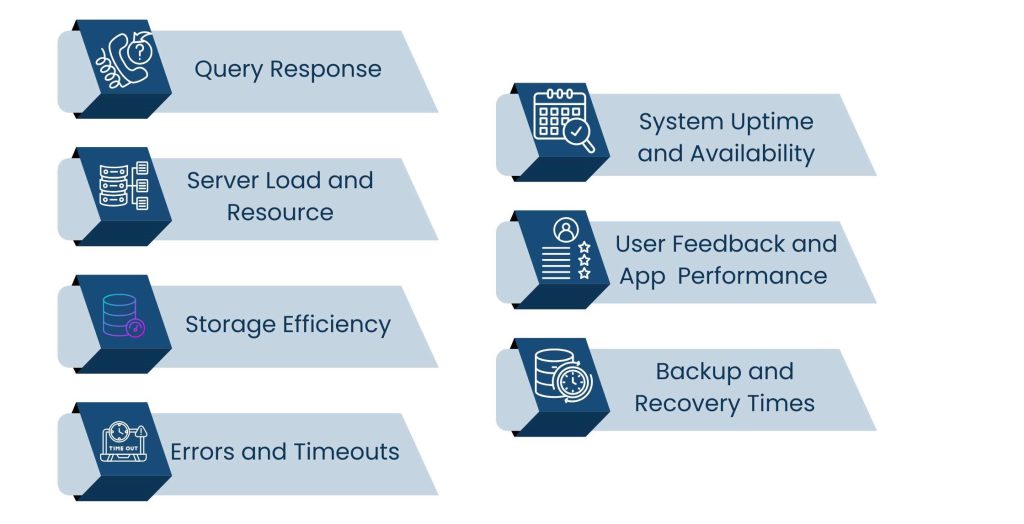
There are several key measures to track:
1. Query Response
The time it takes for your database to provide results after you send it a request. In this case, lower times are better, they signify faster applications and happier users. If you see a significant decrease in this metric after data optimization, it implies that queries are running more efficiently, indexes are being utilized properly, and the system is not choked up with unnecessary processing.
2. Server Load and Resource
Tracking the CPU, memory, and disk I/O helps in assessing your database usage of resources. Optimized systems are usually smaller in size for the same set of tasks performed. A decrease in average or peak load following optimization is a sign that optimization efforts have led to a lowering of the load on the infrastructure.
3. Storage Efficiency
Compare how many megabytes of disk space your database takes up before and after optimization. During optimization, redundant or obsolete data may also be pruned, and in the end, it reduces the storage overhead. This also means you get backups faster, and you can plan for disaster recovery.
4. Errors and Timeouts
Monitor the occurrence of errors, crashes, or timeouts. A well-designed, well-tuned database will have fewer hiccups. If these keep occurring, then they may need more tuning, or could signal a deeper architecture issue.
5. System Uptime and Availability
Database uptime is essential to business operations. After an optimization, systems should experience as little downtime as possible. Track uptime percentages using monitoring tools and be on the lookout for patterns that could indicate ongoing availability problems.
6. User Feedback and App Performance
Gauge user feedback and observe how fast your apps are via the client side. The database serves up the page in a variety of ways, and all the different times that we measure, page load times, login times, and report generation times, are all indicators of back-end database performance. The faster it is, the more that gets engaged, the fewer complaints.
7. Backup and Recovery Times
Faster backup and restore times provide greater recovery potential. Optimization, typically, reduces the size of the database and also improves structure, which, in turn, facilitates faster backups and restore operations and avoids issues caused by poor data input (garbage in, garbage out).
Keeping tabs on these metrics is one way businesses can remain on top of their game and catch potential issues early. It also gives leadership assurance that their investment in a database administrator as a service or other optimization is working. Eventually, these stats end up being a good mathematical indicator of when you should upgrade, ops, or even change your database.
Conclusion: Optimize to Perform Better and Scale Smarter
Database tuning is no longer optional. It has a direct impact on the speed at which your business can operate, as well as the quality of the service you can provide, and the confidence with which you can scale.
Getting professional support from database administrator services or remote database administrator services, and Database Administrator as a Service is what your business needs to take the lead.
At Tasks Expert, we assist businesses in managing their data responsibly with certified expert-level support that boosts performance and reduces risk. Ready to unlock the full potential of your data? Let’s talk.
About Us
Tasks Expert offers top-tier virtual assistant services from highly skilled professionals based in India. Our VAs handle a wide range of tasks, from part time personal assistant to specialized services like remote it support services, professional bookkeeping service etc. Furthermore, it helps businesses worldwide streamline operations and boost productivity.
Ready to elevate your business? Book a Call and let Tasks Expert take care of the rest.









