Introduction
It often feels like juggling many balls as a business owner or entrepreneur in the day-to-day operation. From tracking your expenses to coordinating with your team, all those moving parts can be overwhelming at best. That is where Asana bookkeeping can make all the difference. Asana is the most popular project management tool that can effectively organize financial workflows in a particular order to stay on top of your business’s financial health.
From personal experience with Asana bookkeeping, it shaped how businesses track their finances, organize tasks, and maintain accountability among teams. That is because the versatility of Asana means it easily integrates with accounting tools and provides an organized system to track everything from expenses to invoicing clients. Let’s dive into exactly how you can take advantage of Asana to streamline your bookkeeping process and enhance productivity.
Centralized Financial Task Management With Asana Bookkeeping
One of the major advantages of Asana bookkeeping is the centralization of financial tasks. Asana’s task management enables you to create an area specifically dedicated to your bookkeeping and financial activities. Whether it be tracking monthly expenses, managing invoices, or ensuring that tax deadlines are met, Asana keeps those tasks all in one place for you.
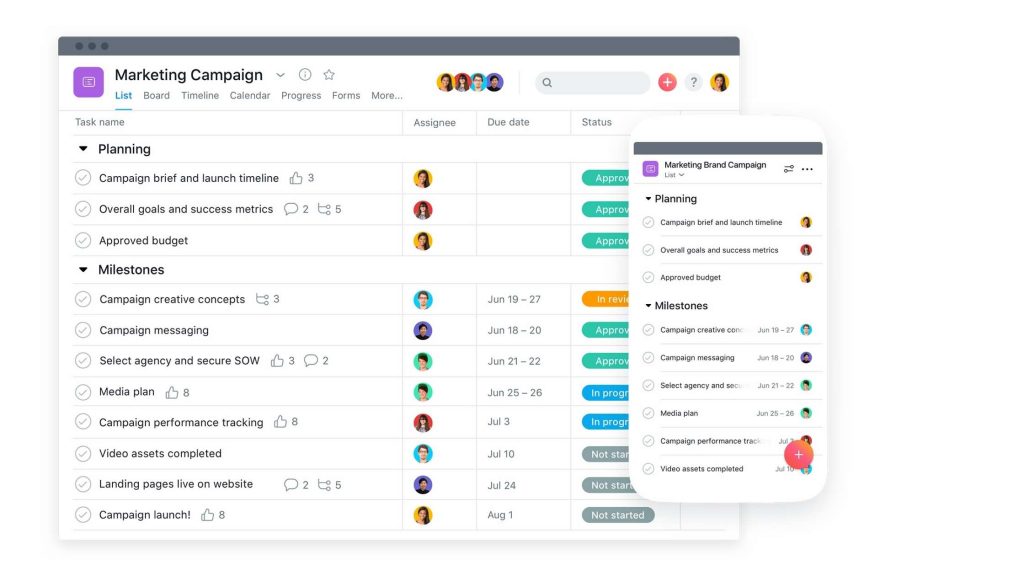
You can create projects or lists of tasks in Asana regarding specific projects:
- Recording of business expenses.
- Tracking of income and client payments.
- Outstanding invoices monitoring.
- Tax filings or financial audit preparation.
- Payroll tasks scheduling.
All these financial tasks put in one place enable you and your team to stay on the same page without having to jump from one tool or platform to another. This efficiency minimizes the possibility of any deadlines being missed or some financial obligations being overlooked.
Task Assignments and Team Collaboration
One hardly ever manages finances alone. Whether an independent bookkeeper or doing it with the help of a small team, it’s collaborative work all along. In the case of Asana bookkeeping, you can assign financial work to team members, show them their respective deadlines, and monitor progress in real time.
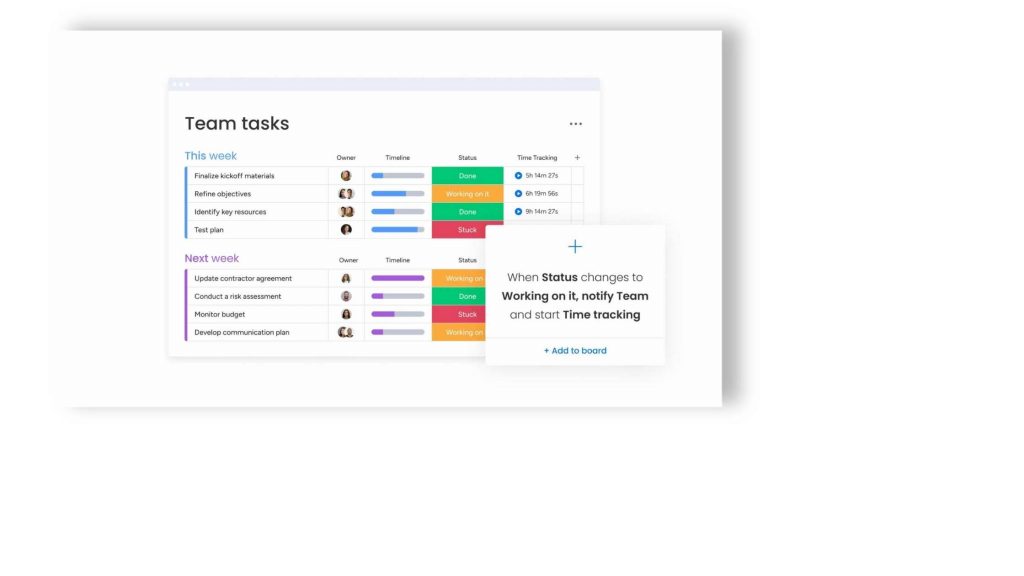
For example, you can assign tasks to upload receipts for expense tracking or enter income records into accounting software.
- Bank reconciliations at the end of each month.
- Follow-up on overdue invoices with clients.
Asana is intuitively designed to assign tasks to team members easily, comment on the update of each task, and attach the necessary financial document. This kind of collaboration helps make sure that nothing has been missed and that everyone is up to speed.
Also Read: Virtual Assistant Services in Vienna
Asana Bookkeeping Integrated with Accounting Tool
A key feature of Asana bookkeeping is the fact that it works in complete harmony with your favorite accounting tool. Asana connects seamlessly with popular QuickBooks, Xero, and FreshBooks among other accounting software, which allows you to sync financial data and keep all of your information in real-time.
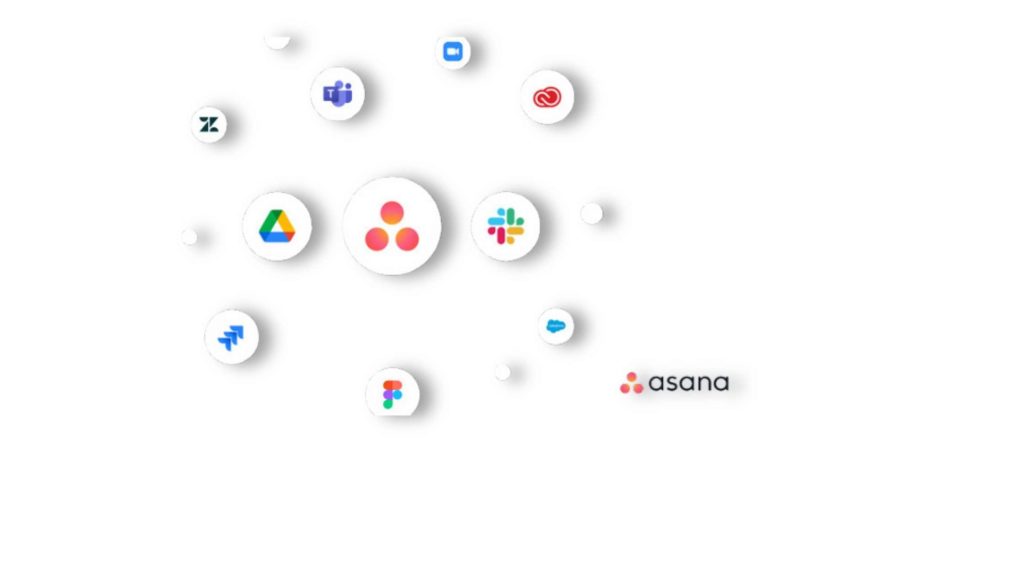
Some of these Asana Bookkeeping integrations let you do things like:
- Automatically import expense and income data from an accounting tool into Asana.
- Create tasks within Asana based on accounting triggers, such as overdue invoices.
- Set up notifications when the payment has been processed or bills are due.
- Attach reports generated from your accounting software directly to Asana tasks.
Integrate Asana with your accounting tools to automate a big part of your bookkeeping. Be rest assured that your books of accounts are always up-to-date and accurate. This helps reduce manual data entry, saves hours, and minimizes the chances of errors in the process.
Track and Monitor Financial Deadlines
Staying ahead of deadlines is perhaps one way to stay on top of everything in any business, most especially where finances are concerned. From missing tax filings to payroll, a missed financial deadline can develop severe repercussions, such as monetary fines levied and lost revenue streams. This is where Asana bookkeeping enables you to set deadlines and reminders for all bookkeeping tasks so that no matters fall between the cracks.

Here’s how you can track financial deadlines using Asana:
Set up recurring activities regarding monthly or quarterly tax filings.
- Schedule deadline reminders for payroll for your employees.
- Create alerts when an invoice is due or needs to be followed up on.
- Keep track of payment schedules regarding how much and when a vendor or contractor will get paid.
With the strong scheduling features of Asana, you can create automated reminders and task dependencies that ensure the timely completion of vital tasks. This proactive approach will help you avoid financial pitfalls and keep your business on track.
Organizing and Attaching Financial Documents while Asana Bookkeeping
Organizing financial documents like invoices, tax forms, and others could be the most tedious task in bookkeeping. In Asana bookkeeping, attachment, and organization with all financial documents against a single task can easily be done. This will ensure that when you need it, all relevant documents are readily there, stored safely and in order.
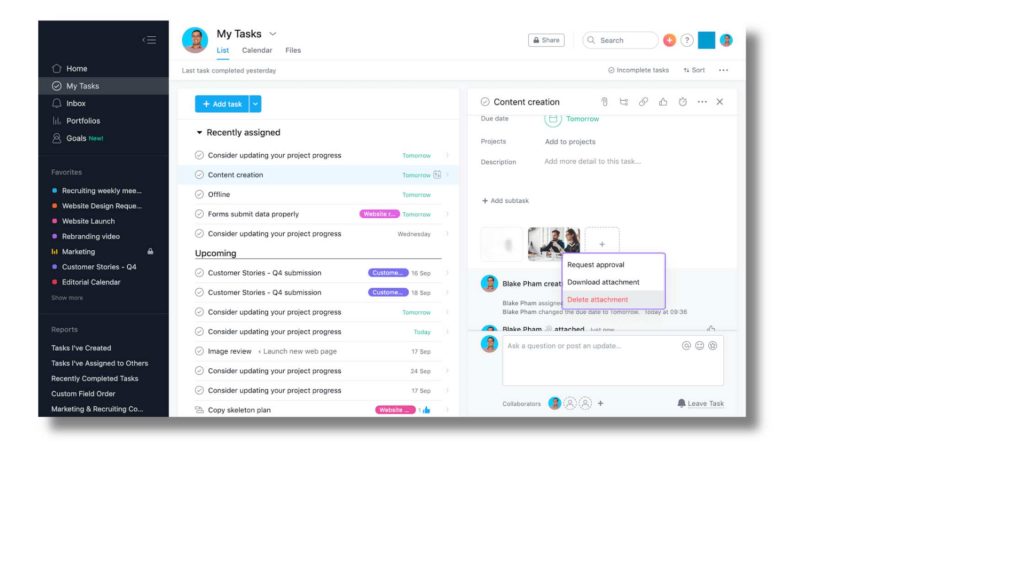
This ensures that when you require it, all the relevant documents are readily available and stored in a secure and orderly manner. For example, you can:
- Attach invoices or receipts directly to tasks involved in expense tracking.
- Store your tax forms and filings in a dedicated project within Asana.
- Upload financial reports so that they will be easy to access during team meetings or audits.
This feature helps you keep digital filing neat, making it easy to retrieve any financial document at any time. More importantly, you will avoid clutter by setting everything in one place digitally.
Enhancing flawless productivity
Efficiency and accuracy are crucial in maintaining healthy books of accounts. Asana bookkeeping helps not just to stay organized but also brings improvements in the financial efficiency of a company by reducing any scope of error. Because everything is in one place, you can easily review tasks to make sure the deadlines are met, and double-check your work.
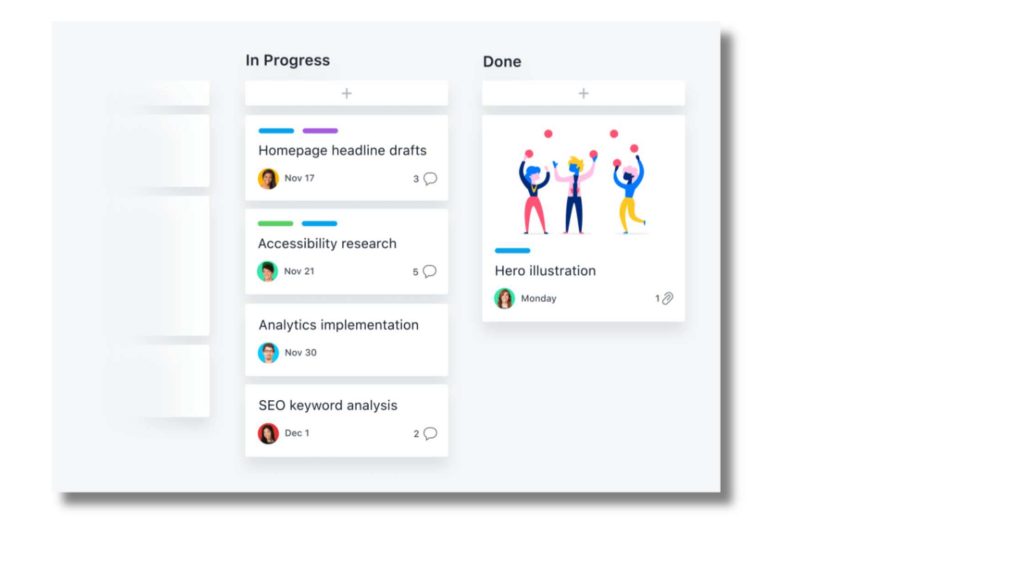
With Asana, you can complete tasks and track progress towards completion, thus enabling you to:
- Ensure consistency in the processing of all financial transactions.
- Create checklists for recurring bookkeeping tasks to reduce the chances of forgetting certain processes.
- View completed tasks to ensure nothing falls through the cracks before filing the tax returns or closing the books at the end of the month.
This level of oversight allows you to catch mistakes early and enables your business to keep its financial health in the best shape possible.
Workflows Customized for Your Business
Every business is different, so their needs are. Asana understands their financial requirements and provides flexible bookkeeping. You can tailor your workflows in Asana to the special needs of your business, allowing the system to work for you, not vice versa.
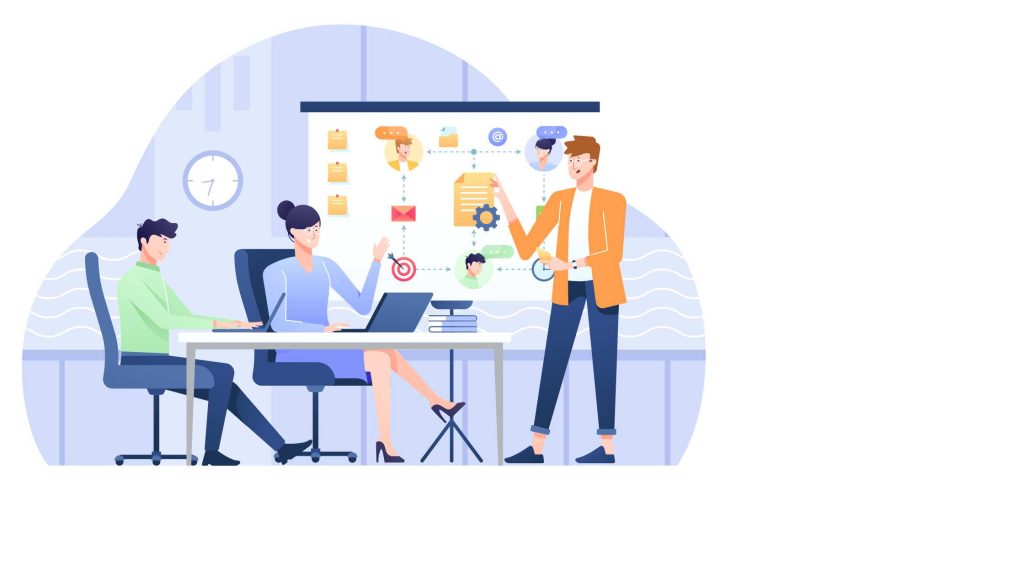
You can create custom templates within Asana for:
- Recurring financial tasks: payroll processing, expense tracking, etc.
- Financial audits and end-of-year tax preparation.
- Client invoicing and payment tracking workflows.
By customizing Asana for whatever kind of financial process you have, you will build a workflow that is efficient and unique to your needs.
Task Automation for Boosted Productivity
One of the best ways Asana bookkeeping can enhance your productivity is through task automation. Asana has automation tools that allow you to set up recurring tasks, trigger reminders, or even create dependencies between tasks that automatically move them along in your financial workflow.
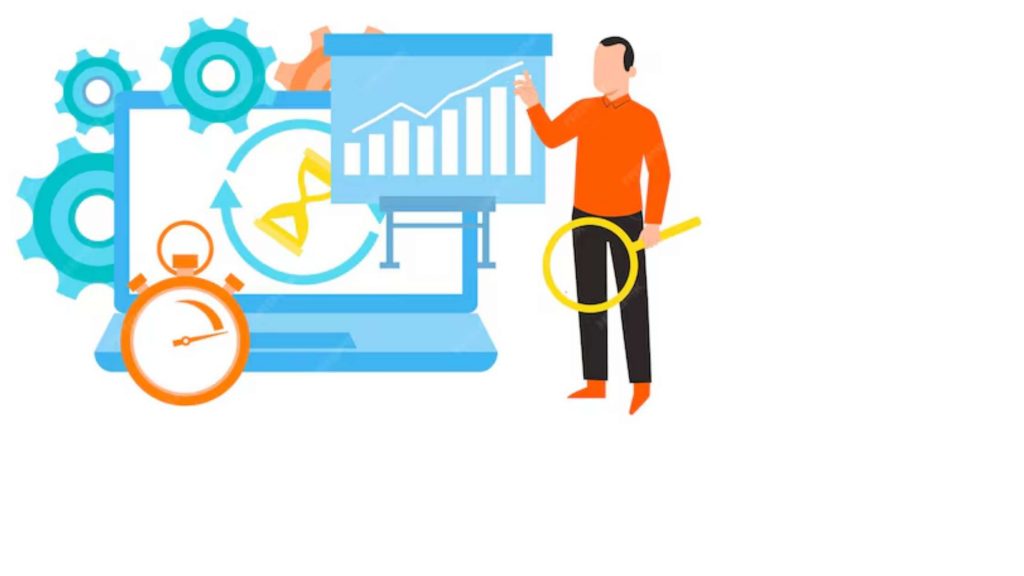
For example, you can automate:
- Recurring monthly expense tracking tasks that automatically pop into your calendar at the start of each month.
- Automatic reminders of outstanding invoices or upcoming tax deadlines.
- Receive notifications when your accounting tool syncs new financial data into Asana.
It will save you time by automating routine tasks and reducing manual intervention, thereby enabling you and your team to practice the more strategic parts of your business.
Conclusion
Asana has been a trustable project management system for a long time. Moreover, it helps elevate the bookkeeping and financial organization of businesses. Asana bookkeeping lets you manage your financial tasks from a single hub, add collaboration with your team, and weave your accounting tools into an integrated system for greater productivity and the smooth running of your business.
At Tasks Expert, we understand how very important it is to efficiently manage the books of any business for its success. Using Asana will allow you to manage your financial processes without clutter, minimize errors, and keep your business healthy. Whether you’re flying solo or with a team of pros, Asana can change the face of your bookkeeping processes and help your business grow.
Frequently Asked Questions
Asana bookkeeping simply entails managing financial responsibilities, like keeping tabs on expenses, tracking invoices, and maintaining proper financial records for a business using Asana, a project management tool.
Of course, Asana does integrate with accounting software like QuickBooks, Xero, and FreshBooks to allow optimization of financial data for bookkeeping processes.
Asana helps you manage financial deadlines by setting reminders, creating repeating tasks, and tracking progress on critical financial activities, such as tax filings and payroll processing.
Absolutely, yes. With Asana, you have collaboration tools that let you assign tasks, track progress, and share financial documents, thus making it very easy for teams to work together on bookkeeping tasks.
Yes, Asana is quite customizable and works just fine both for small businesses and enterprises. It facilitates financial processes to make sure that a small business owner can
About Us
Tasks Expert offers top-tier virtual assistant services from highly skilled professionals based in India. Our VAs handle a wide range of tasks, from part time personal assistant to specialized services like remote it support services, professional bookkeeping service etc. Furthermore, it helps businesses worldwide streamline operations and boost productivity.
Ready to elevate your business? Book a Call and let Tasks Expert take care of the rest.









