Introduction
Every business in the digital world runs on computers. But no matter how reliable such technology can get, there are bound to be problems. Computers seem to love giving one an approximate day with software glitches or connectivity issues, even when one least expects such an event to happen. Fortunately, most such issues can be sorted out without the need to be there. Most often, with remote access tools, it is quite easy to repair computers remotely using virtual troubleshooting.
At Tasks Expert, my current job, I interact with many clients and witness every day how much hassle, along with hours wasted, is due to computer concerns. Well, good news: the very same knowledge about what can be fixed remotely will save you time when you want to fix such issues more efficiently. Let’s go through five common issues you can deal with while sitting at your desk.
Problems of Slow Performance and Freezing Issues
There is nothing more frustrating than having a slow or hung computer when you’re at that critical juncture of finishing something. Most of the time, this is caused by a lot of applications running at the same time, malware infection, or perhaps failure in regular maintenance of the overall system. Fortunately, it remains one of the most common issues you could fix remotely.
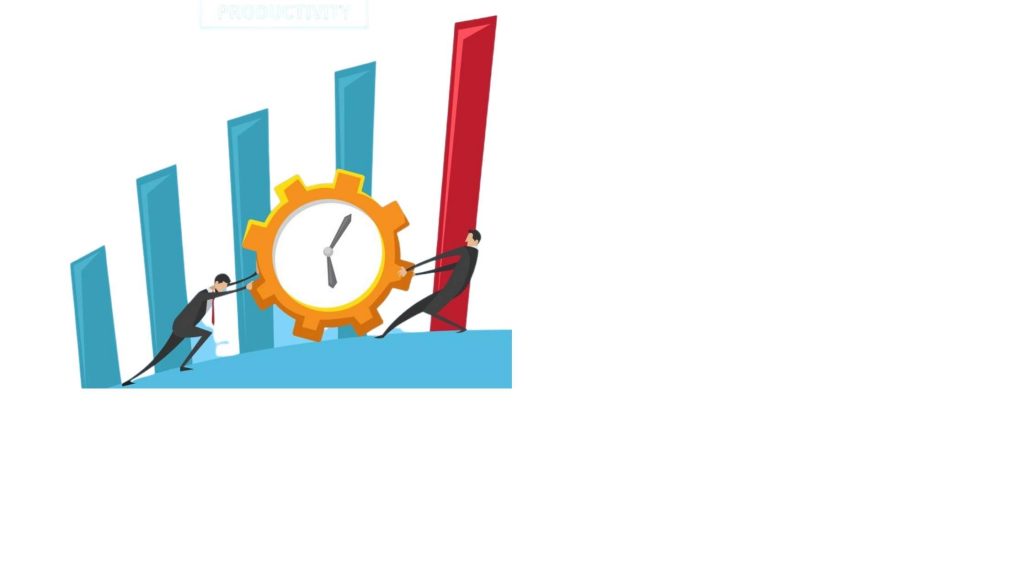
You could even repair computers remotely by using remote access software, through which you can :
- View and kill any extra background process.
- Run system cleanup or disk defragmentation.
- Disable additional startup programs.
- Scan for malware or viruses.
All this one can do remotely after accessing the user’s machine, hence not necessarily requiring one’s presence on site. It is a quick fix that immediately gets the system up to speed once again and restores productivity.
Also Read: Premium Virtual Personal Assistant Services
Software Installation and Updates
Other common business issues are the use of outdated software or failure to install updates. This leads to a security breach, and compatibility problems, and affects functionality. Fortunately, you can easily repair computers remotely through installations of updates or new software without necessarily being there physically.
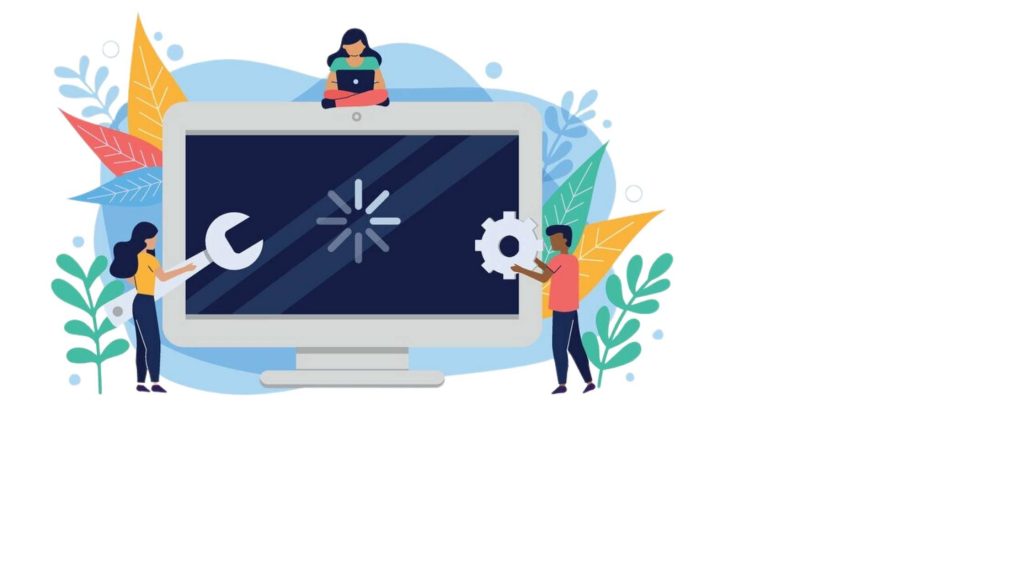
Using remote desktop tools, I often walk clients through installing new applications or make sure their software is up-to-date by:
- Checking the operating systems and applications for updates.
- Download and install patches or updates.
- Installing remotely the required software and its compatibility issues checking.
This will be quite helpful for business owners and teams that don’t have much time to do an update themselves yet want to keep their systems updated and secure with the latest versions.
Internet Connectivity Issues
Issues in Internet connectivity are pretty common and, in their place, cause a lot of disruption to any type of business. Issues related to Internet access can easily be fixed remotely, from dropped connections to slow browsing speed given the right tools. Many times, problems lie with network settings, misconfigurations, and router issues that do not necessarily require a physical presence.
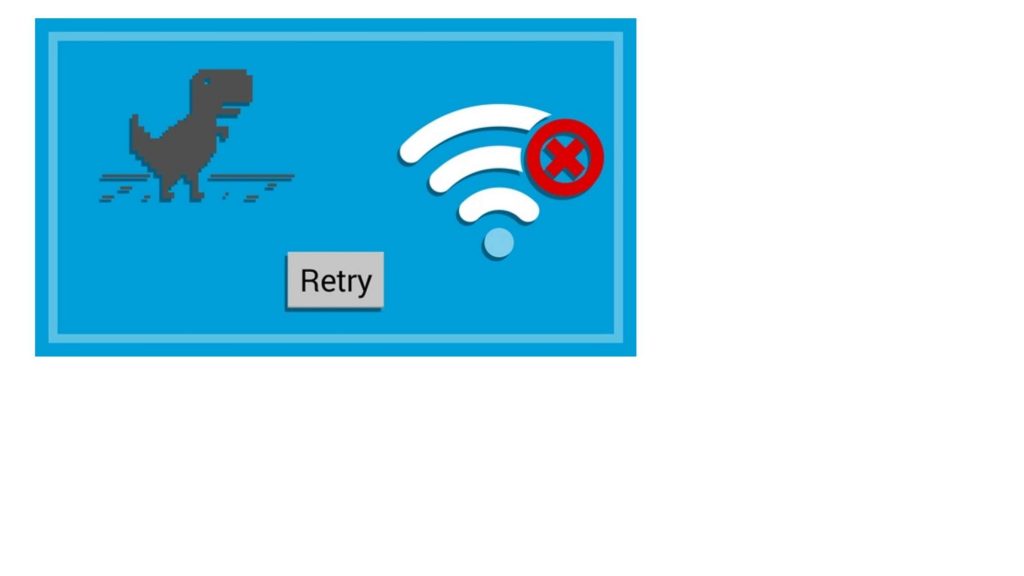
To repair computers remotely for Internet issues, I usually do the following:
- Reset or reconfigure network settings.
- Search for difficulties with router settings.
- Flush DNS caches or modify IP settings.
- Check for firewall or antivirus settings that block connectivity.
By remotely accessing the affected computer, the usage of diagnostic utilities can solve most of the connectivity issues and put the system back online as soon as possible.
Printer and Peripheral Device Troubles
You don’t have to be on location to diagnose an issue with a printer or peripheral device. Sometimes these printers just won’t respond, and peripheral devices, like external hard drives, just won’t work right, for this issue, you can repair computers remotely.
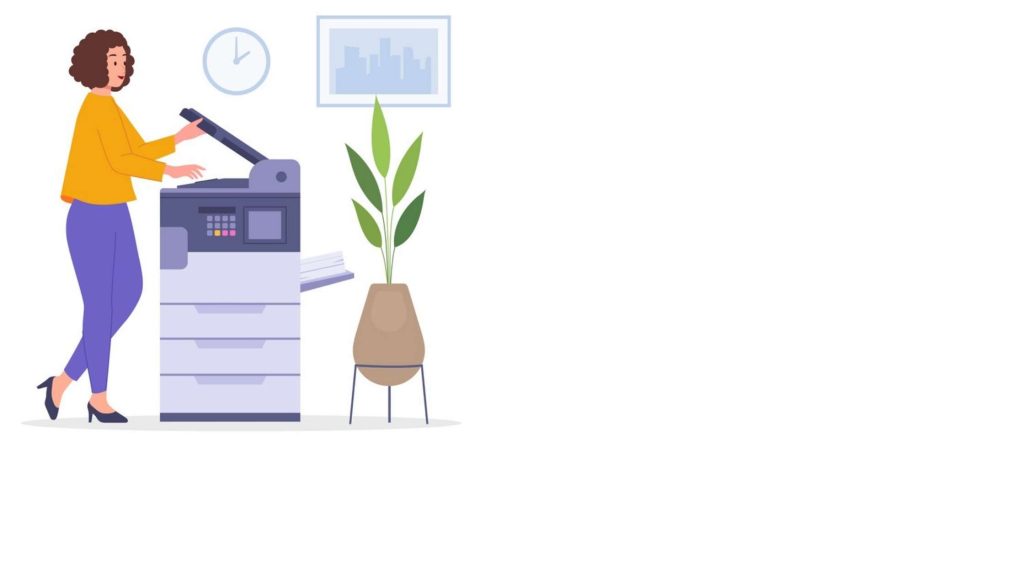
Here’s how I usually assist customers with such issues:
- Update device drivers.
- Check proper connectivity between the computer and the peripheral device.
- Reinstall drivers or perform remote updating, if necessary.
- Change printer settings or troubleshoot problems in the print queue.
Most of the time, printer issues are driver conflicts or misconfigured settings that can all be resolved through remote access software.
Security and Virus Removal
The most vital task for which you can repair computers remotely is security especially when a computer has contracted malware or a virus. These viruses can bring operations nearly to a crawl, cause sensitive data to be stolen, or even destroy the system. Thankfully, remote virus scans and the removal of malware are effectively possible.
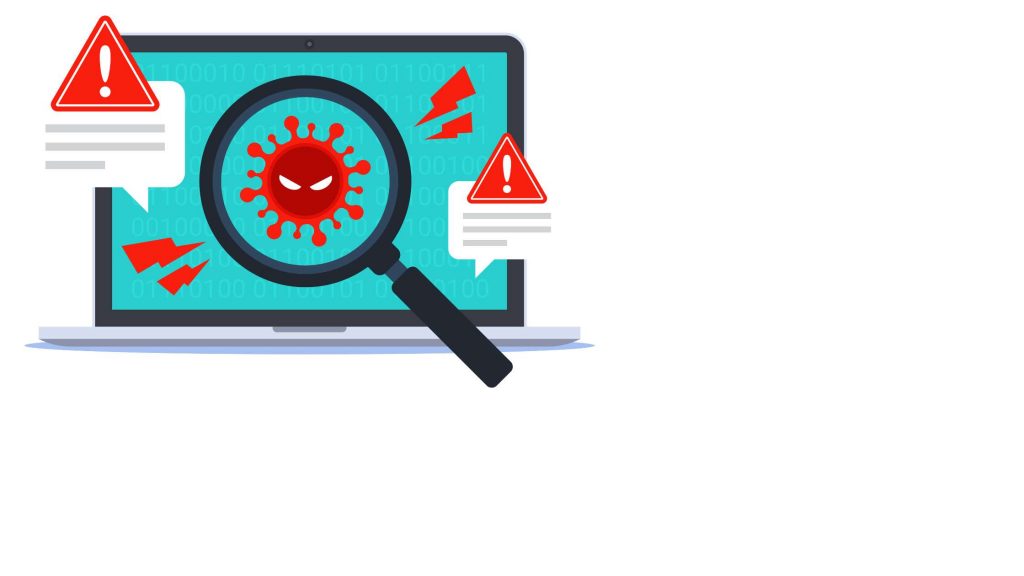
When I am entrusted with security issues via remote handling, I do the following:
- Run a deep virus or malware scan using trusted antivirus software.
- Isolate or delete all the threats that the system detects.
- Install security updates or patches to prevent reinfection.
- Configure the firewalls or modify security settings because of better safety.
By monitoring and patching security issues remotely regularly, a business does not need to wait for an on-site visit by a technician to keep safe and secure.
How to Effectively Repair Computers Remotely
Now that we have highlighted five of the most common problems to be resolved remotely. It is important to understand how to repair computers remotely.
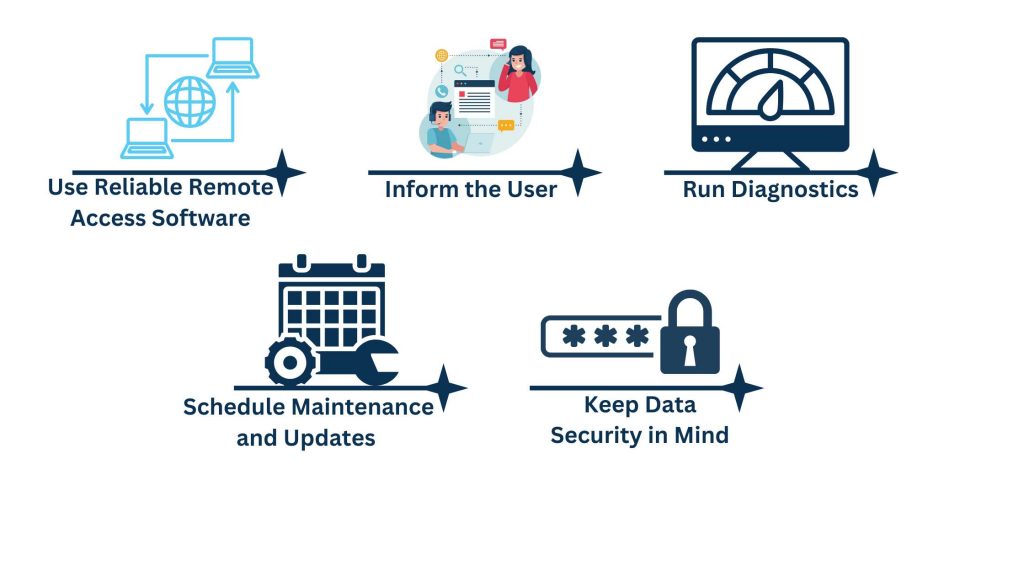
Here are a few steps when troubleshooting from afar:
1. Use Reliable Remote Access Software
There is so much variety in remote access tools; each one has different ways of accessing a computer from any location. Tools like TeamViewer and AnyDesk, among others, connect to a computer securely and seamlessly, just like Chrome Remote Desktop. Security needs to be considered when choosing the right software for robustly bound options through security features like encryption during data transfer throughout a session to repair computers remotely.
2. Inform the User
It is very important, before connecting over a remote session, to communicate effectively with the other party. Let them know what you are doing and why, and ensure they are comfortable granting remote access. In this case, trust and transparency are seamless remote repair experiences.
3. Run Diagnostics
Perform system diagnostics for any root cause of the problem before starting repairs. Most problems, including slow performance or connectivity issues, may be due to numerous root causes. Performing thorough diagnostics ensures you address the right problem the first time out.
4. Schedule Maintenance and Updates
Preventive maintenance is the best thing that will help avoid potential issues later on. Once an issue is fixed, one may need to suggest to the client the regular update of systems, application of security patches, or cleaning of the system for smooth operations. This helps in minimizing future disruptions and keeps things flowing.
5. Keep Data Security in Mind
With remote repair, remember that security must be kept in mind. Usage of encrypted channels is recommended, and users should be reminded to change passwords after a remote session if sensitive information is at risk.
Also Read: Refund Policy
Benefits of Repairing Computers Remotely
Choosing to repair computers remotely holds many benefits for the technician and the user.
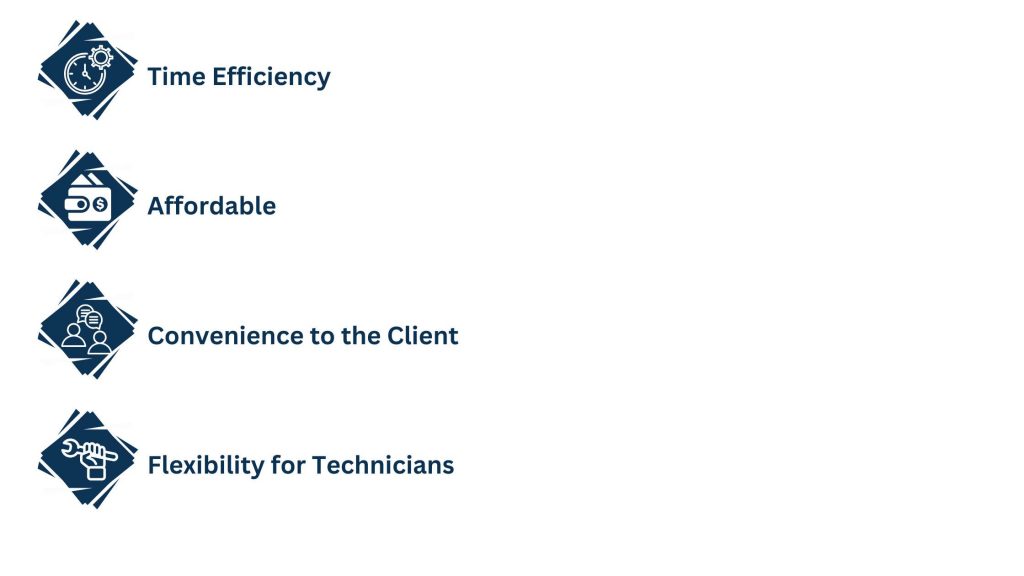
Let us look at why it is one of the more popular ways these days to fix computers:
1. Time Efficiency
This saves time as one doesn’t have to travel to the site. Companies get back in business faster, while technicians can service more clients in a day without necessarily having to move from place to place.
2. Affordable
Businesses won’t have to incur the cost associated with on-site visits if they opt for remote repairs. It is usually cheaper because the technician only charges by the job or by the hour, excluding travel costs.
3. Convenience to the Client
This will not involve clients waiting for any individual to arrive at their premises or even cause disruption in their office environment; instead, they can continue with their work while the technician effects repairs behind the scenes.
4. Flexibility for Technicians
To the technicians, this capability of fixing computers remotely simply provides more flexibility in terms of scheduling. They can provide services to a greater number of clients, irrespective of distance, thereby maximizing their reach and productivity.
Conclusion
You don’t always pay for an on-site visit when computers strike. From slow performance to problems in internet connectivity, there lay a multitude of common issues that remote access tools can address with ease and get chugging in the right direction once again. It means very minimal disruption to daily operations or lost business hours.
At Tasks Expert, we have expertise in providing reliable remote support to ensure your technology performs smoothly so you spend most of your time on the growth of your business.
Frequently Asked Questions
No, some hardware-related issues, like faulty power supplies or broken components, require physical repairs. However, most issues regarding software, networking, and performance can be resolved remotely.
You would need reliable remote access software such as TeamViewer or AnyDesk and permission to access the user’s system.
Yes, it is provided you use secure, encrypted connections and reputable software. Make sure you are clear with the user, and that he trusts the process.
It depends on the problem. The simple fixes, which are mostly installing updates or clearing the cache, could take minutes. Virus removal may take a little longer.
Mostly, all connectivity issues can be taken care of remotely. This may include network setting resets, router configuration, or clearing of DNS caches.
Common issues that can be fixed remotely are those relating to performance slowing down, software installation, virus cleaning up, among others, and troubleshooting networks.
About Us
Tasks Expert offers top-tier virtual assistant services from highly skilled professionals based in India. Our VAs handle a wide range of tasks, from part time personal assistant to specialized services like remote it support services, professional bookkeeping service etc. Furthermore, it helps businesses worldwide streamline operations and boost productivity.
Ready to elevate your business? Book a Call and let Tasks Expert take care of the rest.









