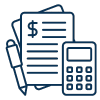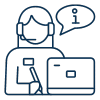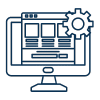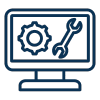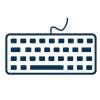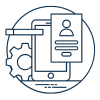Active Directory (AD) serves as the foundation for many companies’ IT setups offering centralized control of users, computers, and security options. Understanding how to install and configure Active Directory Servers is key, whether you’re starting from scratch or need help fixing existing problems. At Tasks Expert, we’ve managed Windows Server environments for over 5 years, including Active Directory DNS, and VPN setups. If you want expert help to set up, adjust, and fix Active Directory servers, you’ve come to the right place. This guide will show you the main steps and explain how our team can help make your environment secure and productive.
Active Directory Installation and Configuration
Knowing how to install and configure Active Directory Servers is important for any Windows setup. AD helps you control user accounts, create security rules, and sort network tools.
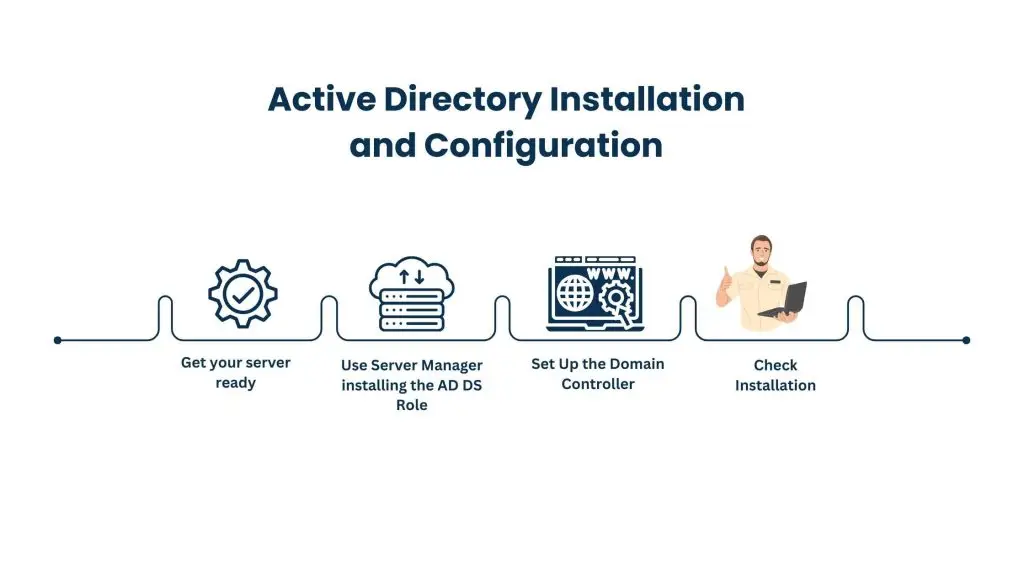
Setup:
- Get your server ready: Make sure that all the latest version of hardware and software of your server is installed within the system.
- Use Server Manager to install the AD DS Role: Add the Active Directory Domain Services role in your Server Manager. After you add it, upgrade the server to a domain controller.
- Set Up the Domain Controller: Build your domain, set up DNS, and check that all parts work well together.
- Check Installation: Run tools like DCDiag to install and configure Active Directory Servers to fix any problems you find immediately.
Setting things up from the start helps avoid issues down the road. If you’re not sure or need help, Tasks Expert can guide you through every part of installing.
Failover Cluster Manager Setup
To keep your server environment running, you require Failover Clustering. This helps you install and configure Active Directory Servers even if a server goes down.

Key Steps:
- Build a Cluster: Link several servers to create a failover cluster. All the parts should have the same setup and run the same Windows Server version.
- Test Failover: Check your cluster often to make sure it switches when things go wrong and keeps your services running with little trouble.
Companies that need to stay online all the time should set up Failover Cluster Manager. Our team at Tasks Expert can set up your failover clustering to keep your services working well without stops.
DNS Installation and Configuration
DNS (Domain Name System) plays a key role to install and configure Active Directory Servers. When DNS settings aren’t correct, domain controllers might not find each other, which can cause service problems.

How to Set It Up:
- Install DNS Role: Make sure you install DNS along with AD DS when you set up Active Directory.
- Set Up Zones: Create forward lookup zones to link domain names with IP addresses.
- Check DNS Health: Use tools like DNSLint and DCDiag to find and fix any DNS problems that could affect AD.
Setting up DNS the right way is crucial for Active Directory to run without issues. Tasks Expert can help you set up and keep an eye on your DNS settings to make sure your network runs well.
Server and User Management
Proper Server and user management is crucial to installing and configuring Active Directory Servers.
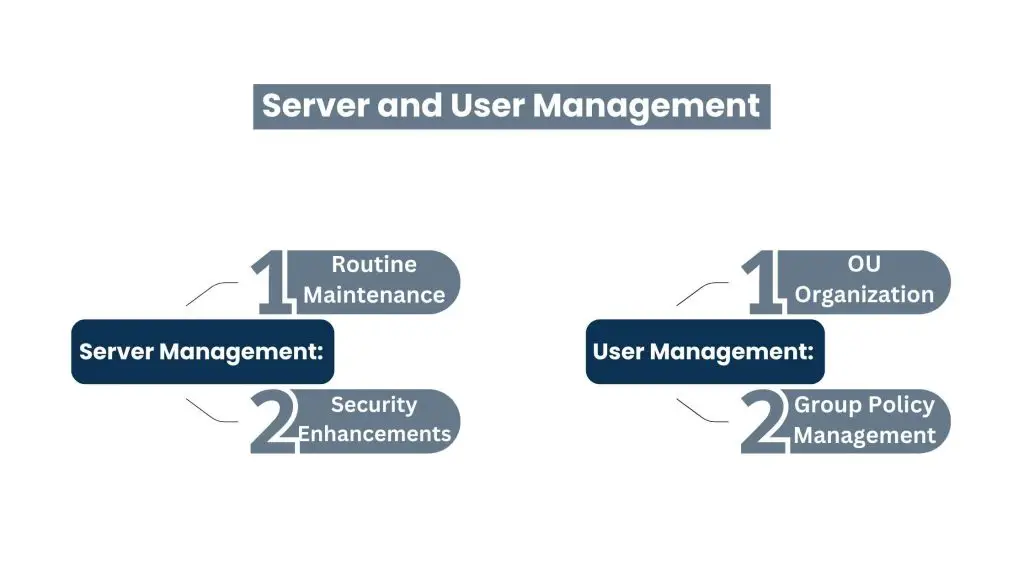
Server Management:
- Routine Maintenance: Check server performance often and install security updates to protect your environment.
- Security Enhancements: Follow best practices, like turning off services you don’t need and setting up firewalls.
User Management:
- OU Organization: Organize users and computers into Organizational Units (OUs) to manage them better and apply specific rules where needed.
- Group Policy Management: Create and enforce Group Policies to control settings for users and computers across the domain.
Good management keeps your Active Directory secure and running well. Tasks Expert can install and configure Active Directory Servers with good management skills.
Trust Relationship Management
Trust relationships allow different domains to share resources and check user identities across domains. This makes multi-domain setups work better.
Steps to Manage Trust:
- Set Up Trusts: Build trust relationships with Active Directory Domains and Trusts.
- Keep Trusts Safe: Check and update trust relationships often to make sure they stay secure.
Our team can create and handle trust relationships. This ensures smooth and safe resource sharing across your network.
VPN Setup for Safe Remote Access
Safe remote access plays a key role in today’s work world. Setting up a strong VPN connection lets users reach network resources from anywhere without risking security.

VPN Setup:
- Set Up VPN: Use the VPN features in Windows Server or install third-party VPN software to create a secure link.
- Boost Security: Add multi-factor authentication (MFA) and put in place access controls to protect your VPN.
We can set up a secure VPN for your company. This ensures your remote access remains safe and dependable.
DFS Replication and Failover Clustering
DFS (Distributed File System) Replication keeps data in sync across servers, while Failover Clustering adds more reliability.
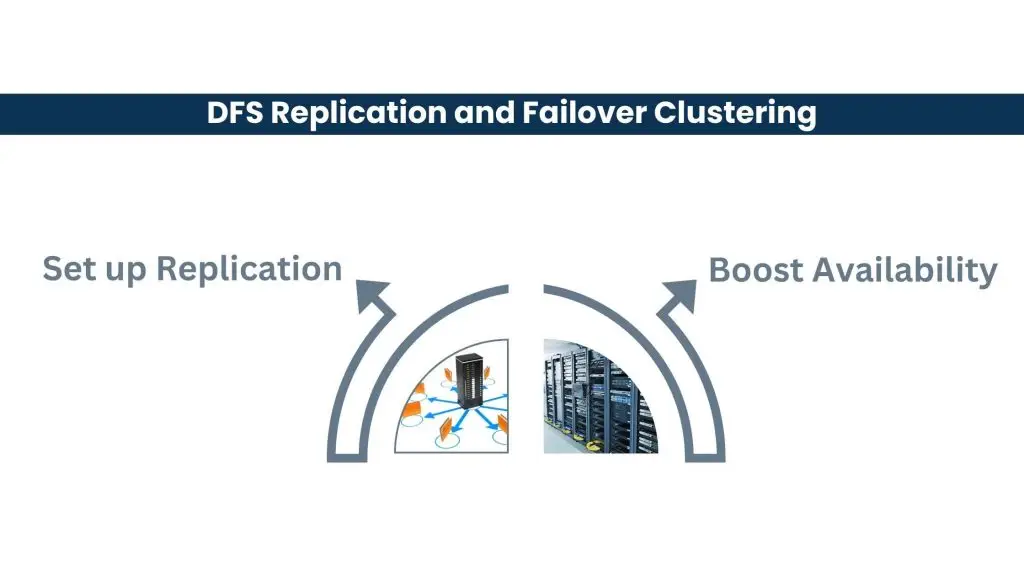
DFS Setup:
- Set up Replication: Configure DFS Replication to sync files across multiple servers.
- Boost Availability: Use DFS Failover Clustering to keep data available even when servers fail.
Our team at Tasks Expert can set up and manage DFS services. This guarantees your data stays accessible and protected at all times.
Troubleshooting Active Directory and Server Issues
Even with careful planning, problems can pop up. To install and configure Active Directory Servers, you need a step-by-step approach.
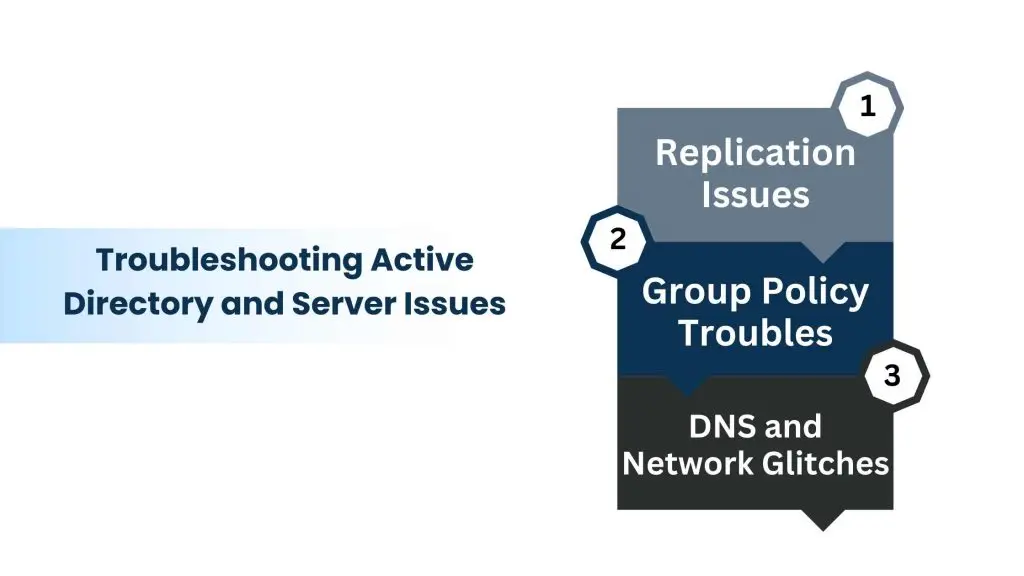
Common Problems and Fixes:
- Replication Issues: Tools like Repadmin can find and solve replication problems.
- Group Policy Troubles: Spot and correct conflicts or wrong settings in Group Policy.
- DNS and Network Glitches: Use DCDiag and DNSLint to investigate and repair DNS-related issues.
When things go wrong, We are ready to diagnose and fix your server issues fast cutting down on outages and disruptions.
Wrap-up: Count on Tasks Expert for Your Active Directory and Server Needs
It is tough to install and configure Active Directory Servers without proper skills and experience. Tasks Expert brings 5+ years of certified know-how to help you handle your Windows Servers, Active Directory, DNS settings, and VPN builds. If you’re starting new or dealing with ongoing issues, our team is here to make sure your setup is safe, works well, and stays up.
Don’t let server troubles hold you back—team up with Tasks Expert now and put your Active Directory setup in good hands. Reach out to us for skilled help and answers you can count on.
About Us
Tasks Expert offers top-tier virtual assistant services from highly skilled professionals based in India. Our VAs handle a wide range of tasks, from administrative support to specialized services like IT Support, Bookkeeping etc. That helps businesses worldwide streamline operations and boost productivity.
Ready to elevate your business? Fill out our form and let Tasks Expert take care of the rest.